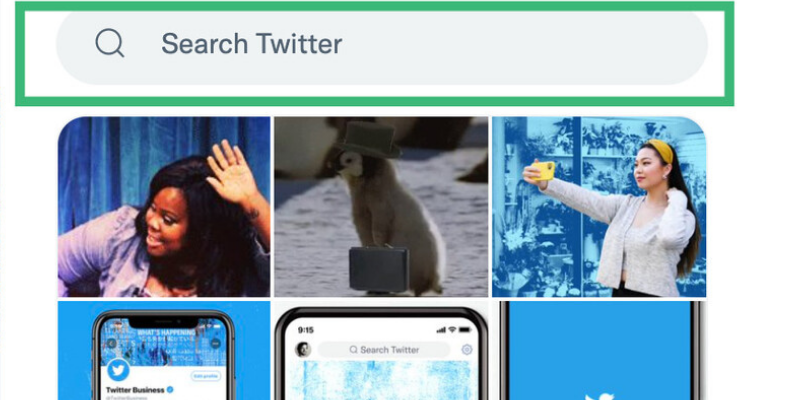Haha! You do not know you could do an advanced search on Twitter? You must have thought it is called a micro-blogging site because we all love throwing words around. Anyway, this piece exists to help you learn how to, not call you out.
Advanced Search allows you tailor search results to specific date ranges, people and more. This makes it easier to find specific tweets. It helps you discover exactly what you’re looking for in your search. It is kind of mind-blowing.


You may be wondering why you would need the advanced search feature. Well, first know that the normal search feature is only useful for minimal searches, and has limitations.
For instance, you are looking for your own tweets from seven years ago, and can’t find them? Advanced search will take you there in an instant, knowing that your timeline just shows what’s being posted now and the most recent times.
You will agree with us that there’s absolute gold in the old tweets from experts you love and big accounts you follow. So, why are you not searching for their old tweets? Besides, Nigerian Twitter needs those ‘old tweets’ for various reasons including ‘vawulence’.
Read also: How to identify scam accounts on Instagram
How to use the advanced search feature
- Enter your search into the search bar on Twitter.
- Click Advanced search, located under Search filters on the upper right of your results page, or click More options and then click Advanced search.
- Fill in the appropriate fields to refine your search results (see below for some helpful tips).
- Click Search to see your results.
How to refine your advanced search
Using five advanced search features, you can refine your search results by using any combination of the fields below:
Words:
- Tweets containing all words in any position (“Twitter” and “search”)
- Tweets containing exact phrases (“Twitter search”)
- Tweets containing any of the words (“Twitter” or “search”)
- Tweets excluding specific words (“Twitter” but not “search”)
- Tweets with a specific hashtag (#twitter)
- Tweets in a specific language (written in English)
- Find tweets on a specific topic.
Keywords will keep your search results on the topic.
Want to find what @technextdotng has been saying about e-hailing?
Type: from:technextdotng e-hailing
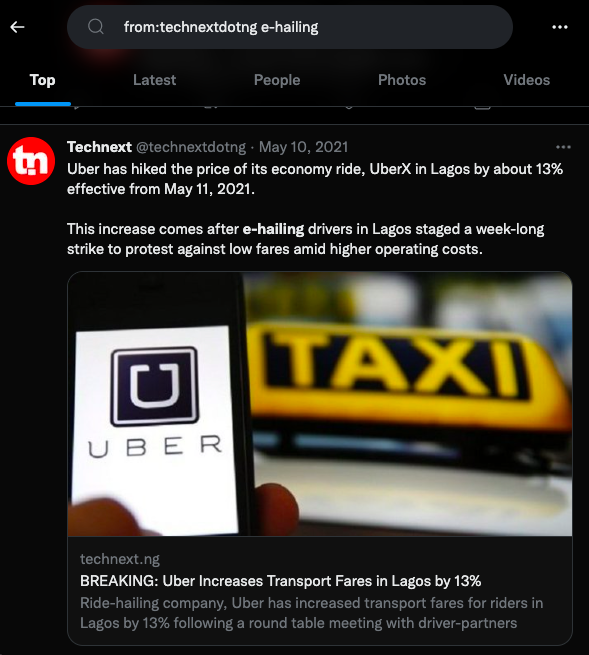
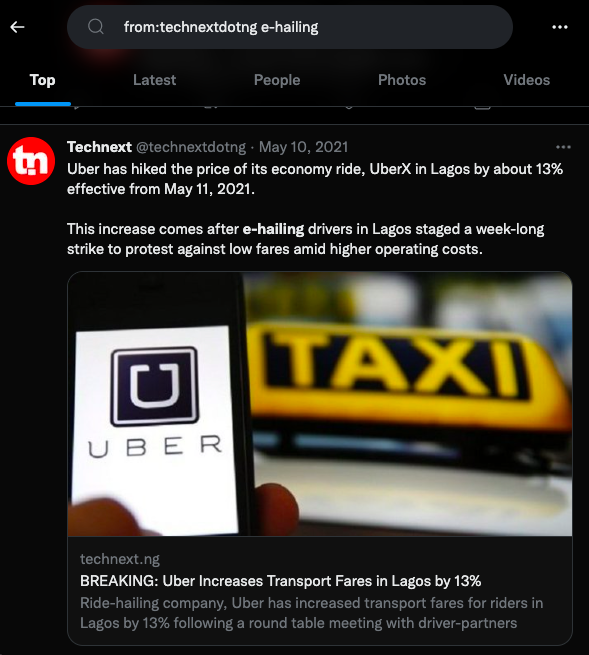
But what if you want to exclude tweets about Uber?
Just add ‘-‘ to the search term: from:technextdotng e-hailing -uber


People:
- Tweets from a specific account (Tweeted by “@technextdotng”)
- Tweets sent as replies to a specific account (in reply to “@technextdotng”)
- Tweets that mention a specific account (Tweet includes “@technextdotng”)
Find tweets from a particular person.
Want to see what @technextdotng has been tweeting about? Just type in the search bar:
from:technextdotng


Want to see tweets to @aforisms_, just type to:aforisms_




Places:
- Tweets sent from a geographic location, e.g. a specific city, state, country
- Use the place dropdown to select the geographic location
Add a city and a distance if you want local info.
near:X within:10mi


If you want to hear more from Lagos residents, just add the location tag into the search.
near:Lagos election


Too Long; Didn’t Read of how you can search:
- from:twittername
- keyword1 OR keyword2
- min_retweets:2000
- filter:links
- filter:images
- until:YYYY-MM-DD
- since:YYYY-MM-DD
- near:location within:15mi
Dates:
- Tweets sent before a specific date, after a specific date or within a date range
- Use the calendar dropdown to select a “from” date, “to” date or both
- Search for Tweets from any date since the first public Tweet
Find tweets from a particular time period.
Add a date filter:
since:
until:
Do you remember @aproko_doctor sharing about his YouTube page but can’t find the link?
from:aproko_doctor since:2022-03-01 until:2022-04-08 filter:links


Remember to use the format YYYY-MM-DD
Find tweets that are popular.
You can set a minimum number of retweets, faves, or replies:
min_retweets: x
min_faves: x
min_replies: x
@technextdotng has become a go-to for tech news, but what if we want to see the most popular tweets from the timeline?


What else?
The ‘What’s Happening’ you see when you want to tweet is because Twitter is an information base and a public platform for all conversations. Even without all the number of users that other big platforms say they have, Twitter boasts hundreds of millions of tweets every day.
Content = Twitter. Read that again. Though, sometimes it is hard to see the content you are looking for. That is why Twitter’s advanced search exists.
We will be waiting for your ‘thank you’.