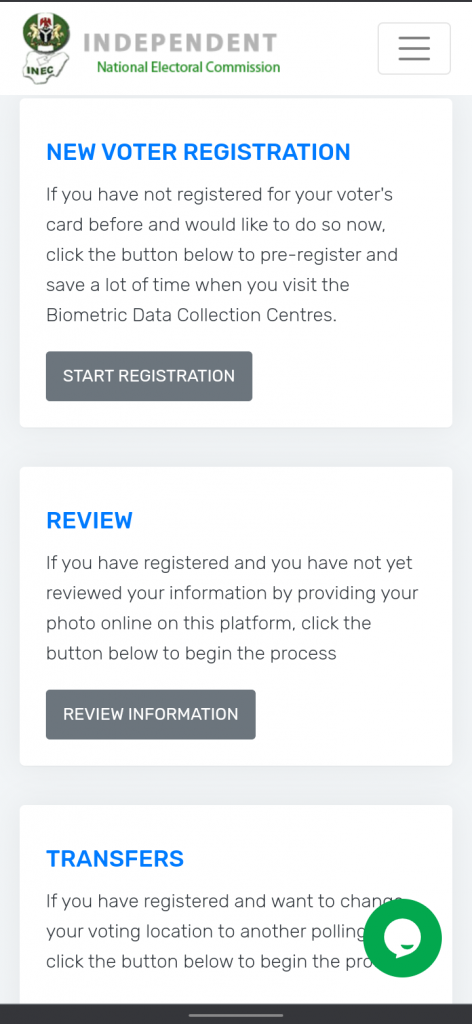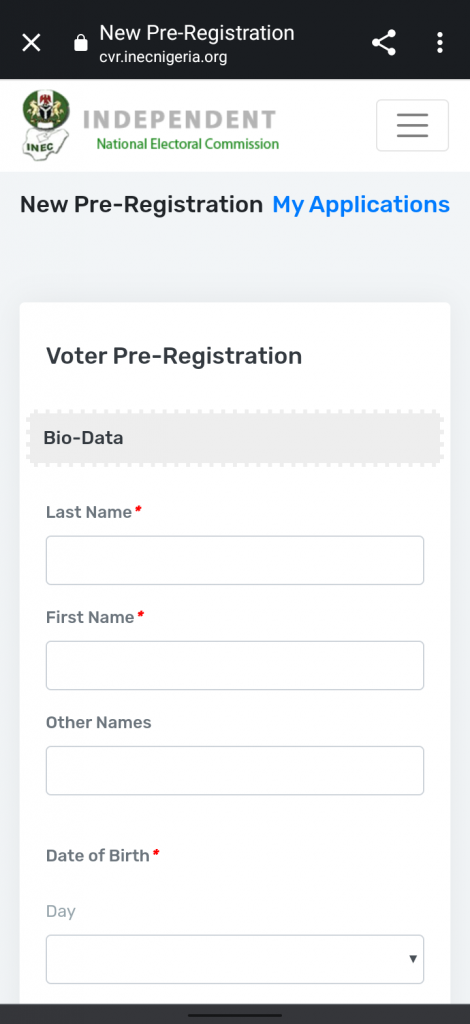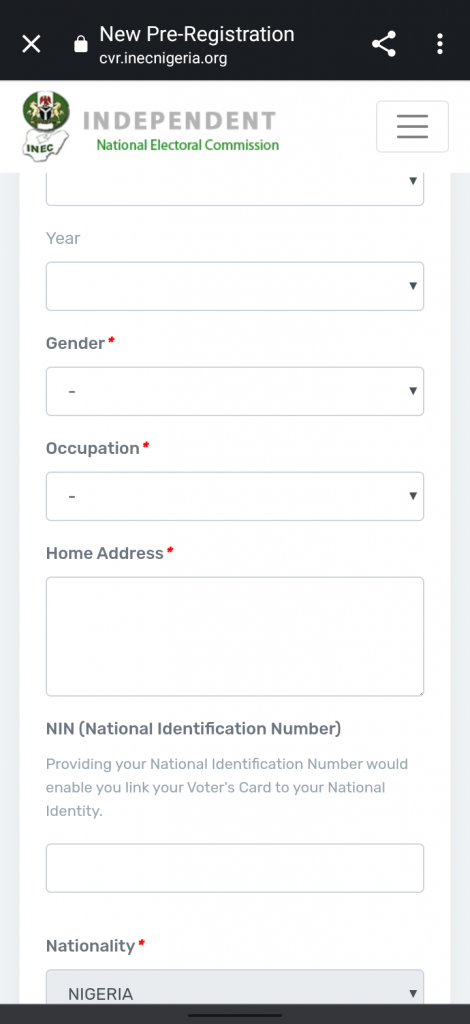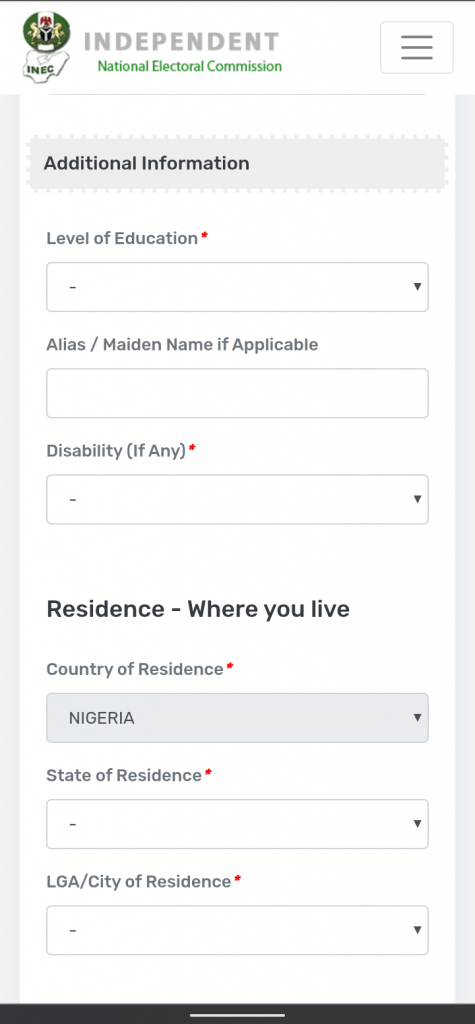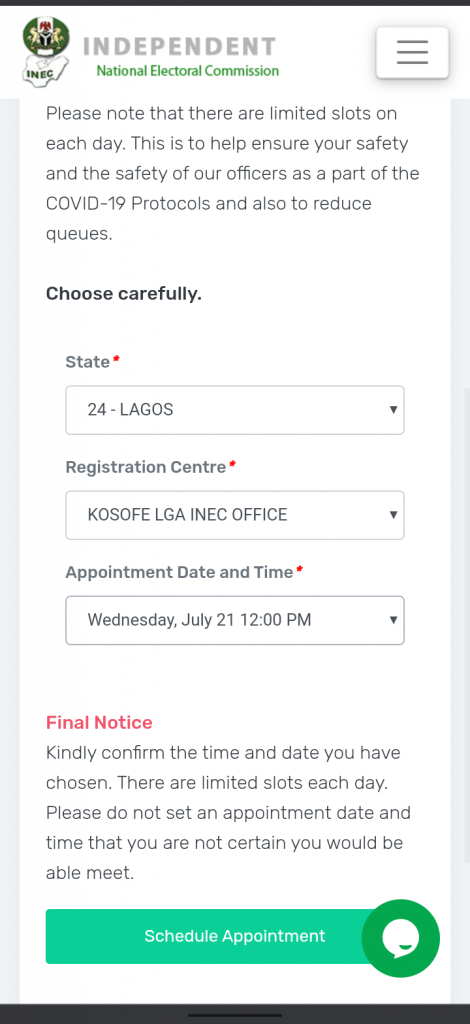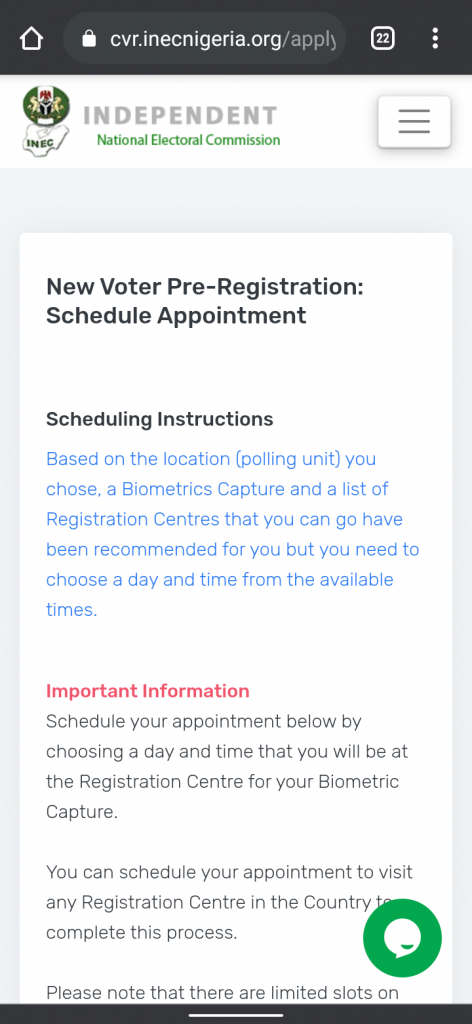The Independent National Electoral Commission (INEC) has opened its portal for Nigerians to register for the voter’s card online. The online process consists of the pre-registration and appointment scheduling sub-processes.
From the INEC portal, a user can create an account with their name and email address. Once the email has been verified, the account becomes active and a list of options is presented for the user to choose from.
The options include registering for a new voter’s card, changing a polling unit, updating the information on an existing voter’s card, collecting a Permanent Voter’s Card (PVC), and replacing a lost or damaged card.
Details and documents required for registration
Before you commence your application, ensure you have the following documents available for upload: Court Affidavit, Proof of Name Change, Evidence of Address, Identity Document (NIN) and Signed Letter of Request.
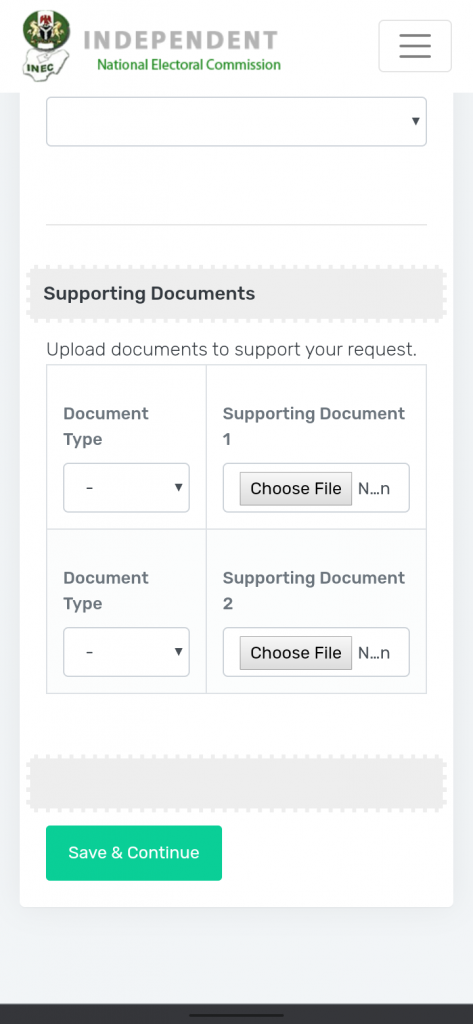
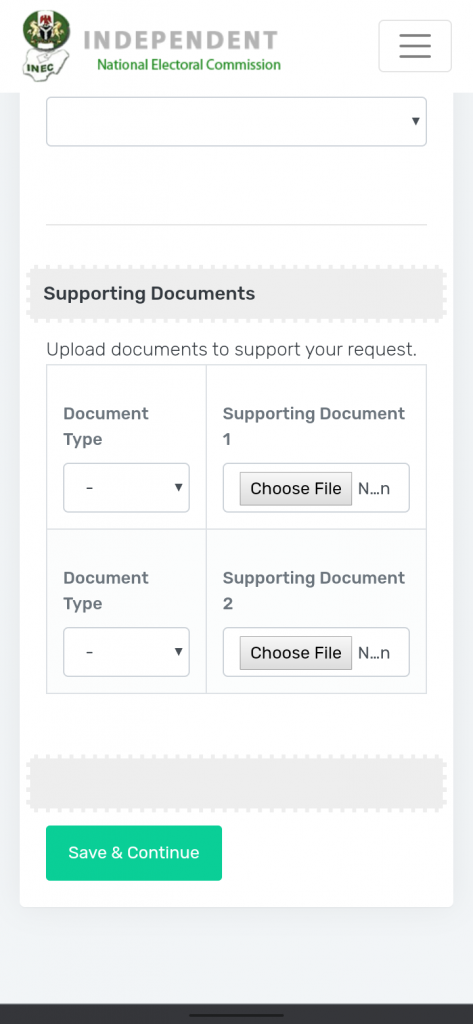
The INEC voter’s registration process
To start the registration process, visit the portal by following this link. Then select the option tagged ‘Start registration‘ under ‘New Voter Registration‘. It opens a new page that contains a form that is divided into 4 sections. The first section is the Bio-data section where details such as name, date of birth, gender, occupation, address and national identification number are collected.
Also Read: More trouble for Binance as UK regulators ban the operation of the crypto exchange
The second section asks the user to input additional details like level of education, alias/maiden name and disability. It also requests details of the country, state and local government of residence as well as place of birth and origin.
The third section is where the user types in the details of the desired polling unit. You can select the state, local government, registration ward and polling unit that is most comfortable for you to vote from the options presented on the list.
If at a later time, you want to change your polling unit, you can log on to the portal and select the “Request Transfer” option to transfer to a new polling centre.
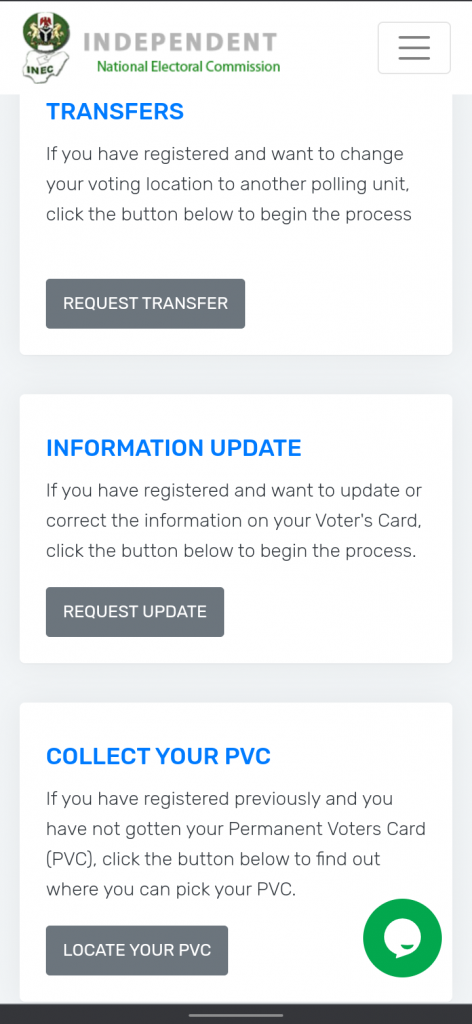
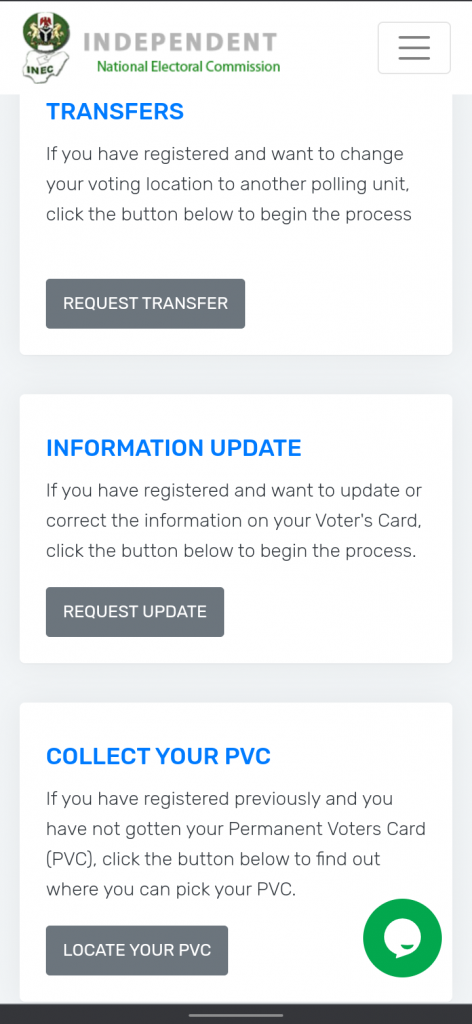
Once all of these earlier sections have been filled, the fourth section requires the user to upload any documents that can verify their identity.
After saving the information, the next step is to upload pictures of yourself on your portal. INEC requires that you take two front-facing pictures of yourself with your face clearly shown in both. In the first one, you are not to be smiling while you are expected to smile in the second one.
Remember that the face must be clearly captured in both pictures and no other object is allowed to show.
Once your clear selfies have been taken, uploaded and accepted, you are well on your way to the end of the process. The next step is to schedule an appointment for the biometric capture.
Based on the state and the registration center that you choose, the next available date and time will be selected for you.
However, by selecting the dropdown option from the appointment field, you can select whatever day and time works best for you from the options that are listed. Once this is done, you can go ahead and confirm the appointment.
Also Read: Jiji acquires Cars45 as part of plan to diversify its business focus
After the confirmation is done, a new page opens up from where you can print as PDF or download the application slip for future reference.
The next steps are to go to the INEC office for the biometrics capture and get the voter’s card when it is available for pickup. With the pre-registration process online, the entire process has been made easier for many people to register for and get their cards in the shortest time possible with as little hassle as possible.
In the case of a stolen or misplaced Voter’s Card, the user can select the “Request New card” option and follow the processes outlined to report the misplaced card and obtain a new one.
You can also update your information on the portal if you wish to change the appointment date or update the details of your Voter’s Card registration with the Request Update feature.
Good luck.