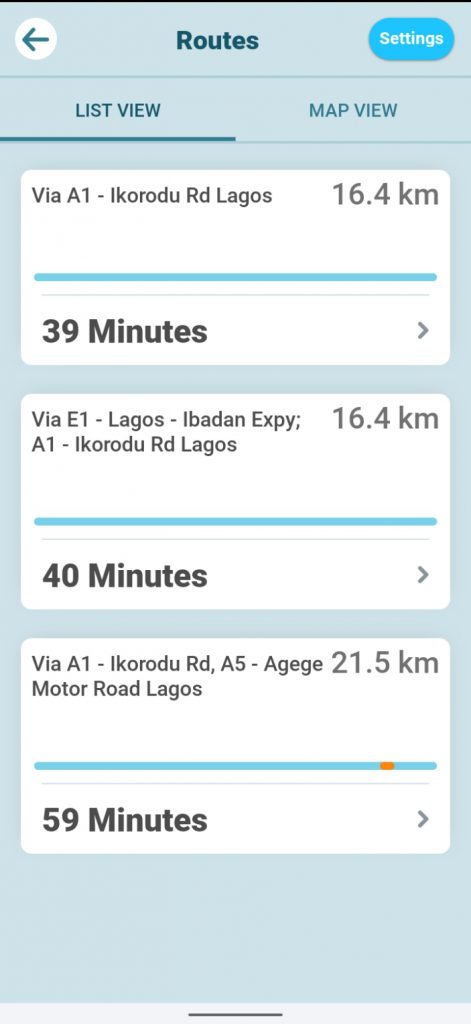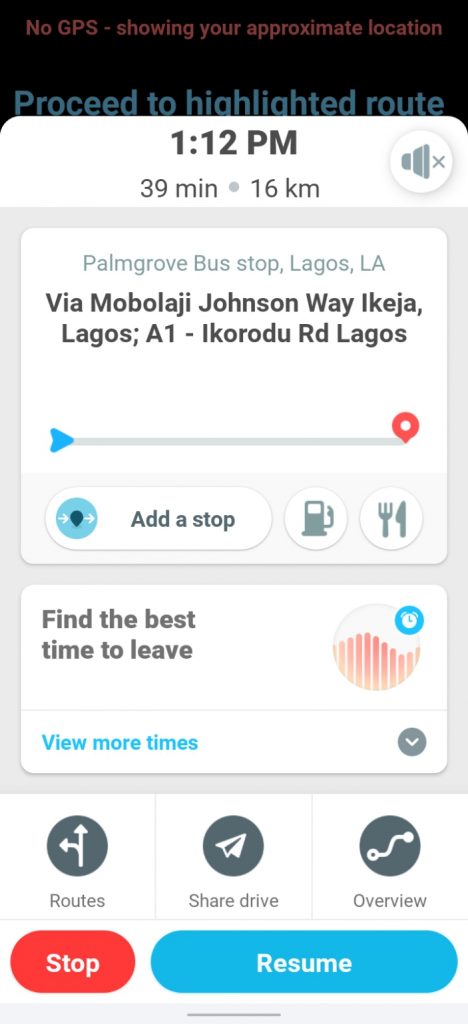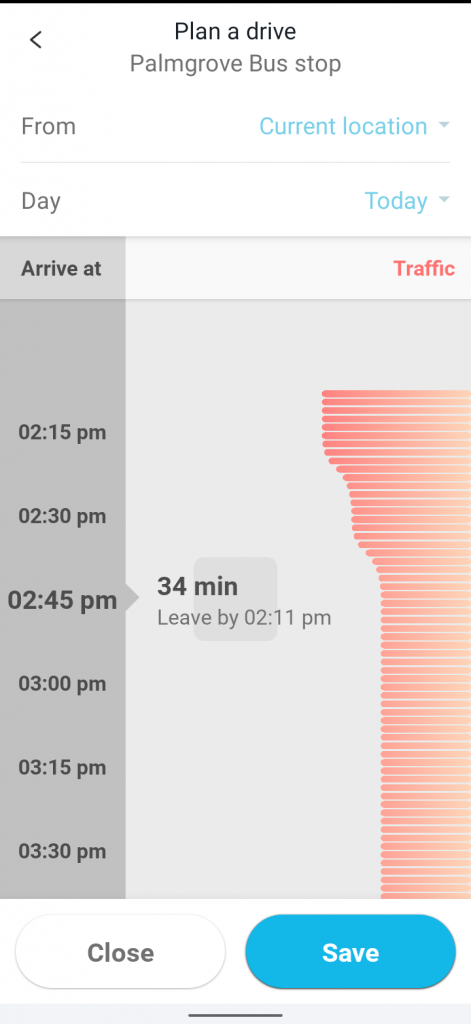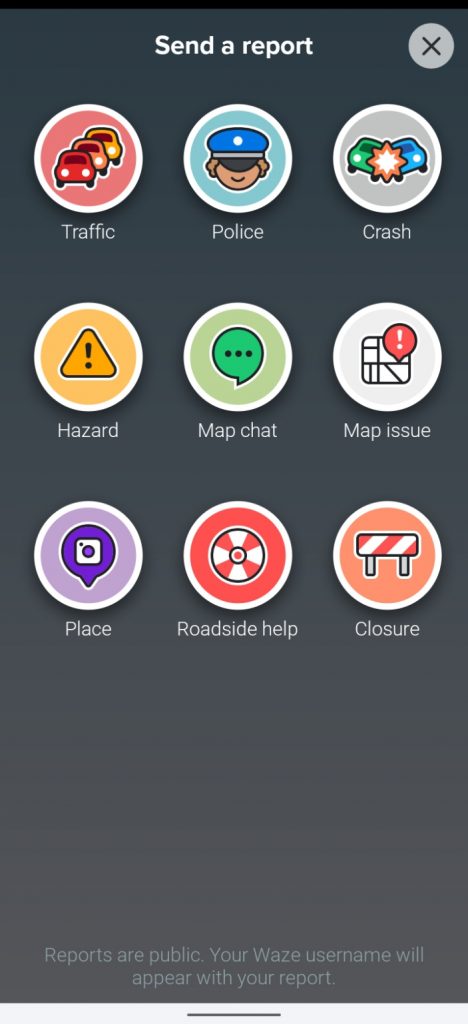Maps are an essential tool for navigation, especially when visiting places that are unfamiliar. Besides giving directions, they contain the scape of the world on a smaller scale and are able to find shortcuts to a destination.
With over 5 billion installs, Google Maps is the king of the park. However, with 100 million-plus installs, Wave is not doing too badly itself. There are certain similarities between the two apps, making Waze a valid alternative to Google Maps (Maps).


Waze gives directions based on where the user wants to go and the current location. Where Google Maps says ‘Search here‘, Waze prompts with ‘Where do you want to go?‘ The two apps use the nearest location to show streets that may be of interest.
Maps is more robust in this area because it highlights supermarkets, offices, filling stations and general public places other than just street names.
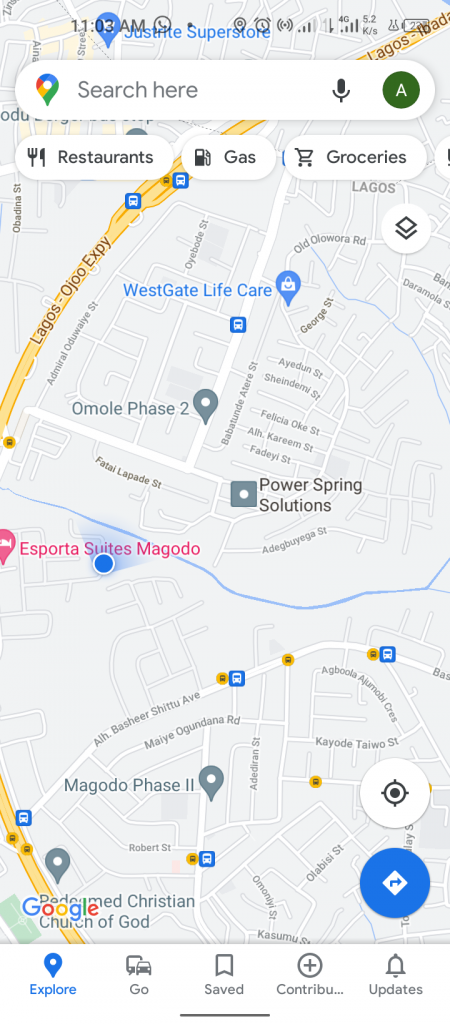
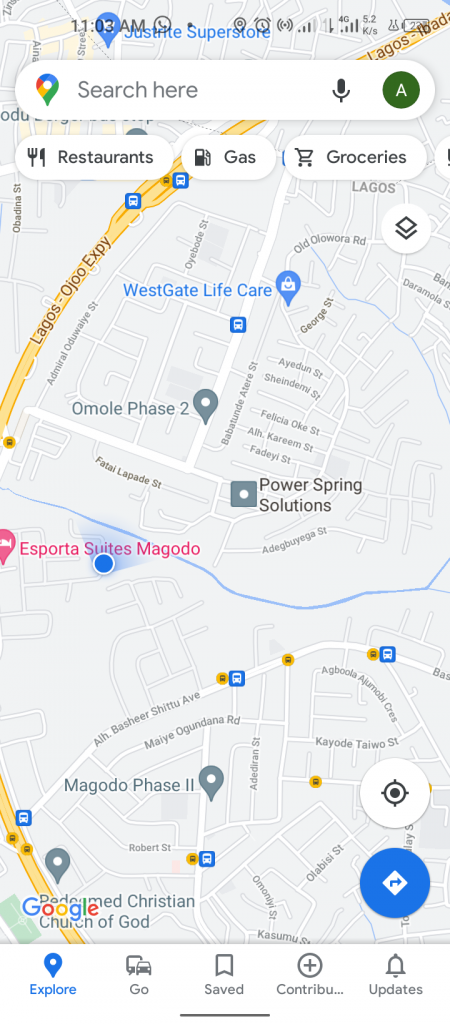
On the other hand, Waze shows the name of streets and filling stations but does not capture other interesting sites in the area. It however lets users control music from within the app without having to close it. If there are parking lots in a destination, they are clearly highlighted on the map for the user.
Once a destination has been set on Waze, the directions can also be found listed out in steps like on Maps which can be followed turn after turn. It equally has a feature that reads out directions in case the user is driving and has to use the app hands-free.
Alternative routes are easy to locate on Waze than on Google Maps. However, Maps makes it easy to switch from bikes to cars or public buses when trying to get the best routes.
Location preset is another similar feature in both apps. On Waze, there are preset options like work and home in which specific addresses can be set. After that, any of them can be selected without needing to input the same destination all over again.

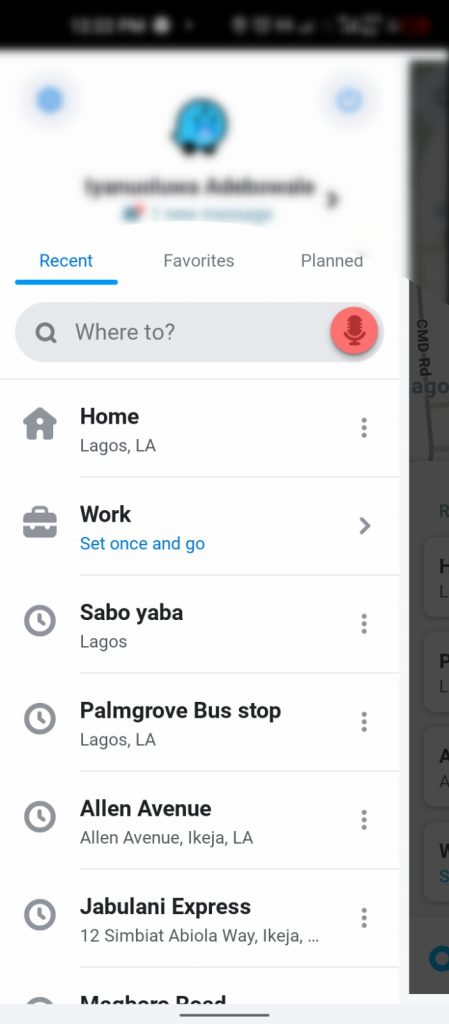

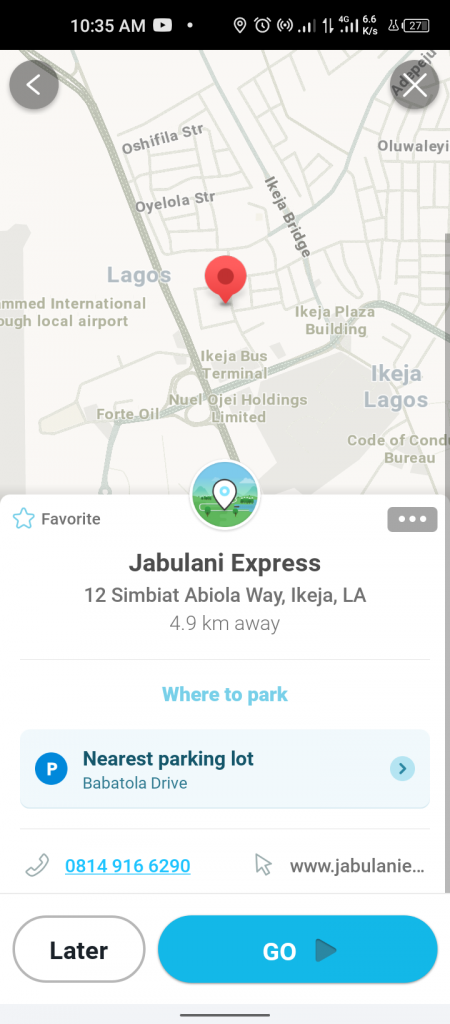
waze
While there are no preset options like that on Google Maps, directions can be saved in another way. After the location has been set, the route can be saved by selecting the ‘save’ option from the menu bar at the bottom of the layout. The saved route can be titled with anything that can be easily remembered, like ‘granny’s house’.
Finally, they both allow users to share their routes with other people through clickable links. Anyone with the link can monitor the progress of the journey and wait for the driver if they have agreed to meet at a certain spot along the way.
How is waze different from maps?
The first notable difference between the two apps is that Waze gives people options of when to set out on their trip along with an estimate on the time that will be spent. With the information, it is possible to make an estimate of the best time to avoid traffic.
The time estimate is obtained using data from the speed of other drivers on that road and how much distance they are covering in real-time. This feature is not yet available on Maps and is handy for people living in congested areas with much traffic jam.
Report is the second most important feature on Waze after directions. It allows users to send reports of any unrest, traffic jam, blockade, police harassment, motor crash or hazard that happen along the way. The reports are shared with every user travelling that same route so they too can take necessary precautions.
Also Read: You Can Now Add Street Images to Google Maps with Only Your Smartphone – Here Is How
Insecurity is not uncommon in several states of the country. Thus, having a way to navigate as well as give heads-up when trouble looms is one cool feature that Waze packs.
Although Google Maps does not compare time or have the report feature, it has more advanced map-viewing features than Waze. It offers users different views of a location including satellite and terrain. Details such as the covid-19 information, traffic and street view of the place can be obtained on Maps whereas it is absent on Waze.

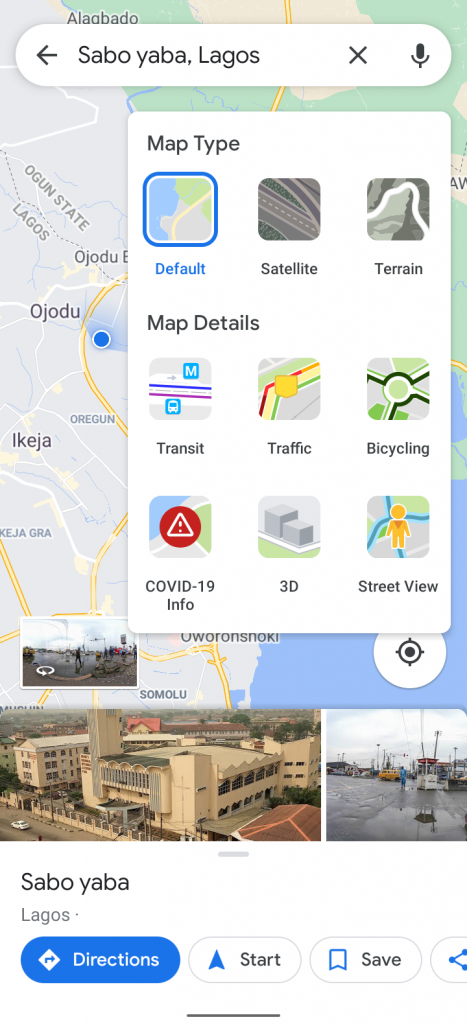

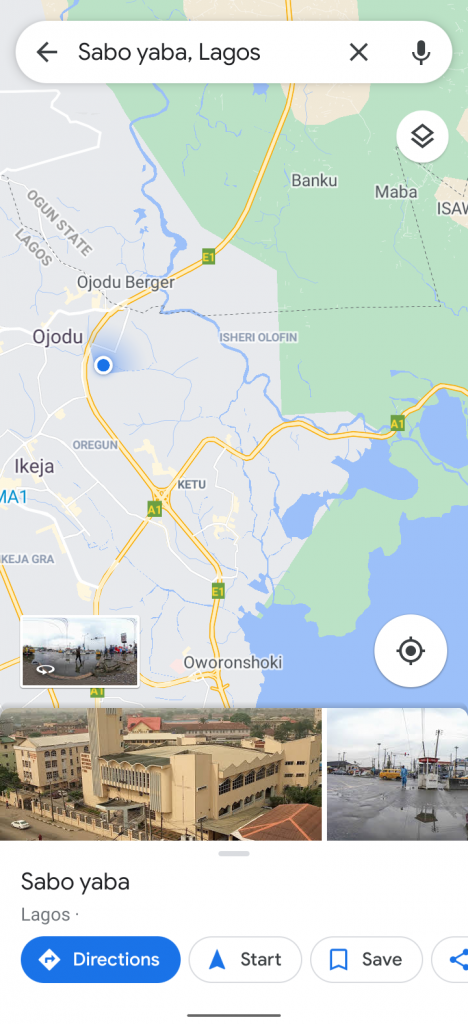
google maps
Depending on what the needs are when one goes out, either of these two navigation apps has useful features that can come in handy.