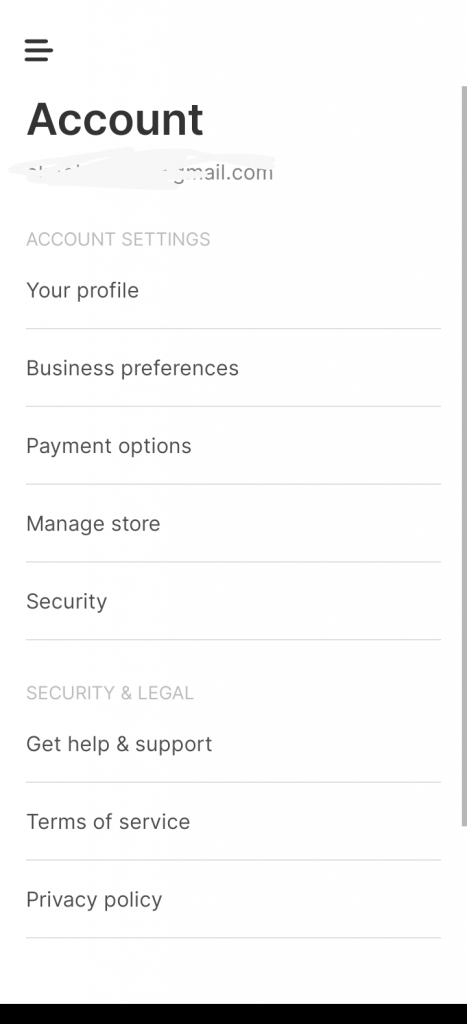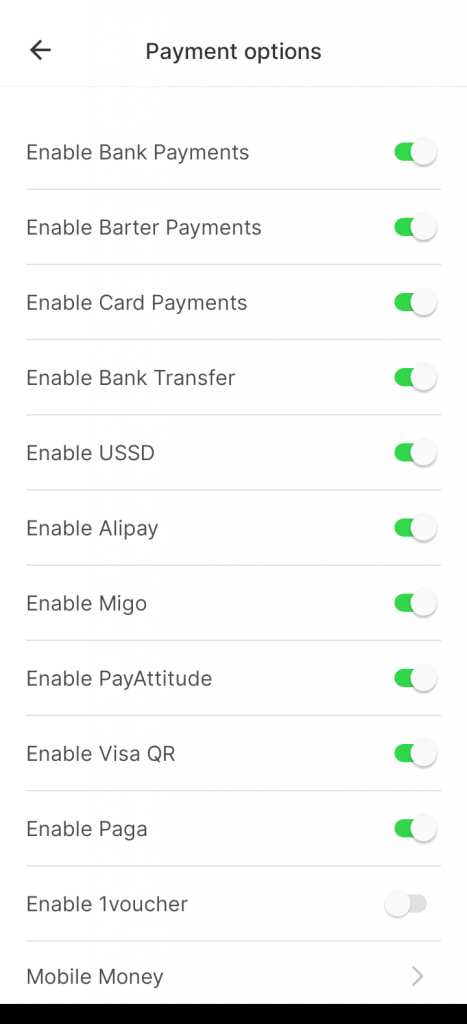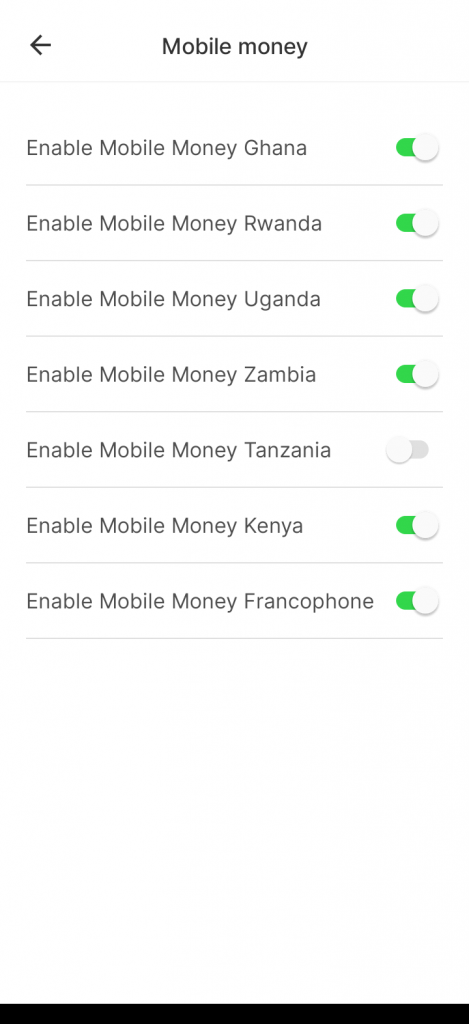Time actually changes yesterday. Only about some 11 years ago, the best way to receive payment for business services was through bank deposits. Then banks launched their mobile apps and USSD services and transfers could be carried out without stepping into a physical banking space.
Now, fintech solutions are essentially the go-to option for receiving money and managing a business’s finances online. PayStack, Flutterwave, VoguePay, GTPay and Remita are just some of the more popular fintech options that traders, freelancers and others employ for their online commerce.
Also Read: USSD Pricing Agreement Between Banks and Telcos Not Yet in Place – Prof Umar Danbatta
Besides the ease of making payment virtually, fintech payment solutions like PayStack and Flutterwave provide the merchant with an online catalogue of products and a variety of options to offer their clients when payment needs to be made.
Flutterwave recently launched the mobile app version of its payment gateway services. As of the time of this review, it is exactly 1 week since it was released to the PlayStore. It has over 1,000 downloads and is operating the version 2.1.1. Compared to when the web app was the only mode of access, a mobile app makes it more convenient to manage the online store, products, transactions and other details on the go.
What is cool about the Flutterwave app?
At 34MB, Flutterwave mobile is not a light app but the setting up process is easy and requires business and bank details. The dashboard has 5 main features which are Transactions, Customers, Balances, Payments and Setup Store. The easy setup process and the useful features make the app pretty cool and handy for users.
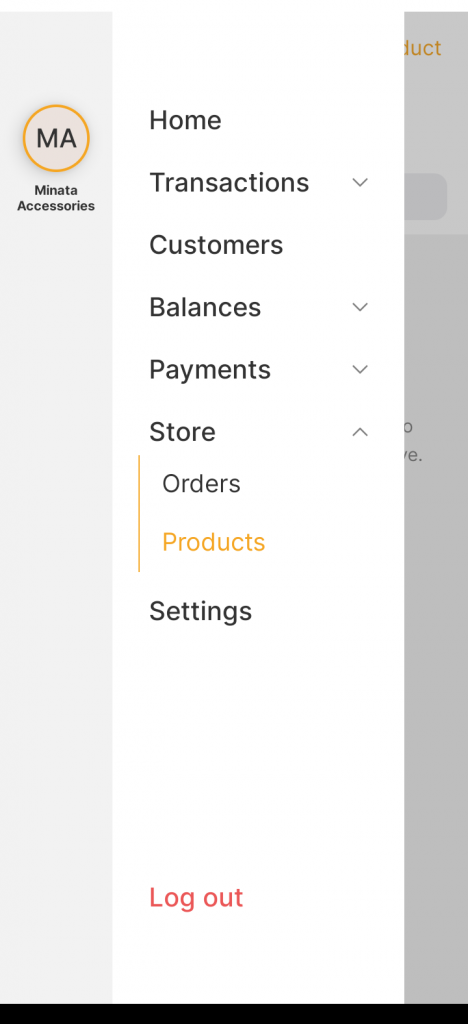
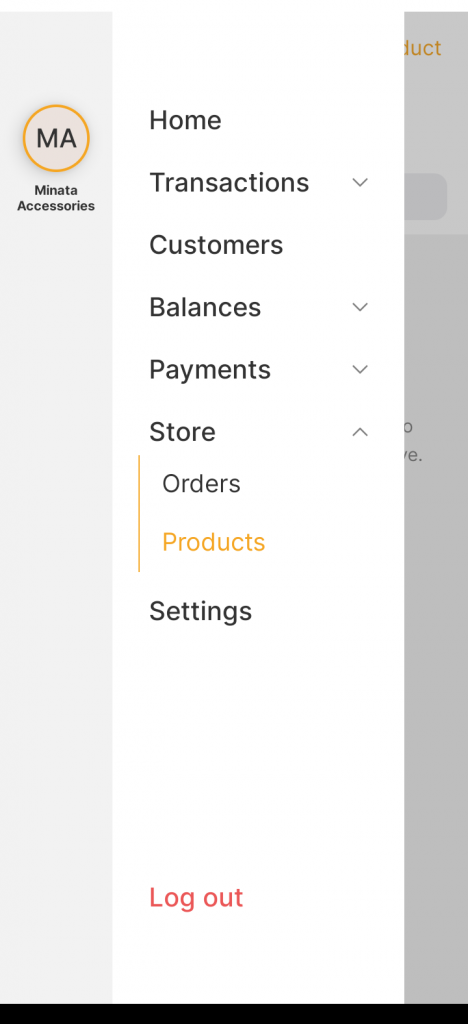
Transactions provide users with the steps to create payment links, monitor transactions and refund money when the case arises. Payment links can be created for services that require one-time payments as well as for those that require a recurring payment like subscription-based packages. Once the payment link has been created, clients can go ahead and pay to the trader’s account through the link.
Also Read: Stutern Helps Young People Acquire Tech Skills and Connect with Employers
The Customer section is where the information of the business’s clients are stored and can be retrieved. Information like name and email are put in this section and can be added by the trader at will.
On Balances, the total amount received by the business so far is summed up and presented to the trader. A virtual Wema Bank account is created for businesses onboarded on the Flutterwave app and this account can be topped up at any time to carry out transactions from the mobile app.
Flutterwave Raises $170M Series C to Expand into North Africa, Hits $1Bn Valuation
The Payments feature is one that enables users to create payment links for different goods and services, whether they are one-time payments or recurring payments.
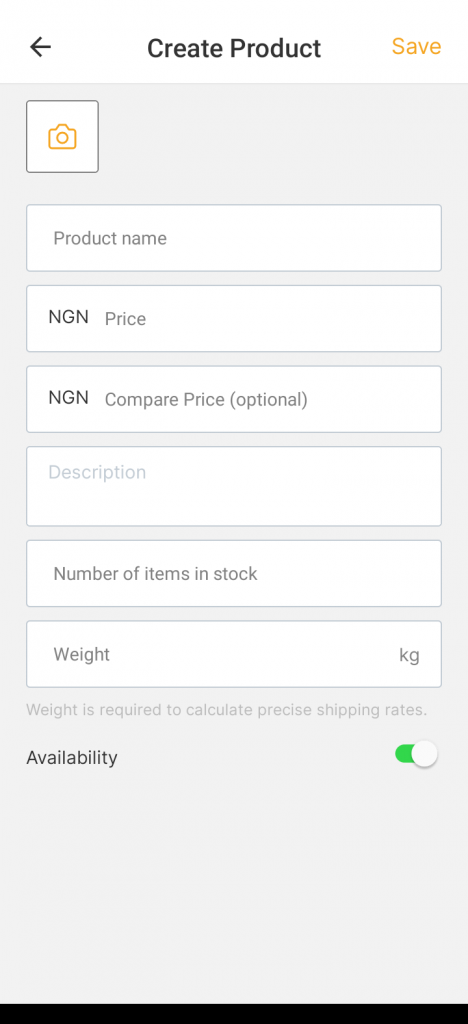
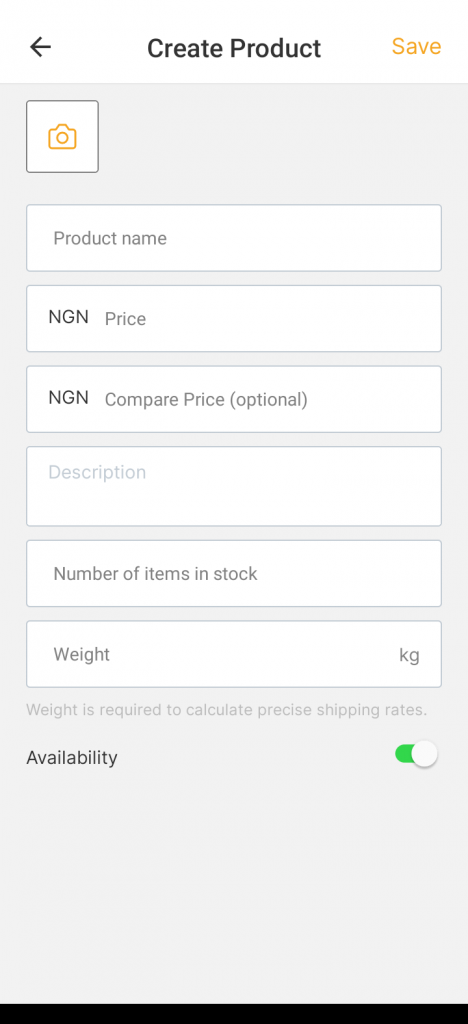
The last important feature is the Setup Store feature which creates an online store for the trader. Details such as store name, description and business category help to make the business more comprehensible for prospective clients. In this section, the products can be added one after the other. It also shows the orders that have been placed for each product, if any.
Also Read: ‘Govt is not Taking Over e-hailing’ – Transport Commissioner Frederic Oladeinde Clarifies Lagos Ride
Multiple payment options is one of Flutterwave’s mobile features
There are numerous payment options on the app, and this is one advantage it presents to users over other e-commerce payment service providers. Payment can be received through bank payments, Migo, AliPay, Barter, USSD, Paga, Visa QR, 1voucher, card payments, bank transfer, PayAttitude and Mobile Money. The mobile money option is available in Uganda, Ghana, Kenya, Tanzania, Zambia and Rwanda.
If a trader offers shipping services for the products, the app will prompt him or her to add shipping areas and the price for shipping to those places. All of the rates will be included when the customer pays for the good that is to be shipped.
What is not so cool about the Flutterwave app
The mobile app has been long-awaited, at least for traders already using the Flutterwave web service. A user, Ugwuanyi Obinna, said on the PlayStore, “Kudos to Flutterwave developer team for finally releasing this app. I have been waiting for this app for a long time, hope to enjoy it.”
For some others, there are changes that could help them get a better user experience on the app. A Kenyan user, Brenda Chepkirui, said: “Flutterwave is the best gateway in Kenya but they keep flagging transactions if many customers are buying from your store this can be very frustrating, they’ve flagged nearly all my settlements.”
Brenda’s experience is not a good one because transactions should not be flagged as a result of a business doing well. We reached out to Flutterwave to find out if this is the norm or if Brenda’s case was an exception and will update this post with their reply.
Another user, James Nwitte, had difficulties setting up his account on the app. He said, “The link you sent to mail is not redirecting”. This could possibly mean that Nwitte used a yahoo mail to setup the account because I had the same issue. This is not exactly a Flutterwave issue because Yahoo Mail has the habit of breaking links that come in mails.
Gmail gives a more seamless experience with mails and I had no problem verifying my email address after registering with a Gmail address. However, Flutterwave developers can also take account of Yahoo Mail’s restrictions and work around it as there are fixes for that.
In summary, the app has some nice features that make it easier to do business on the go, once you get around the glitches.