Individuals and businesses can now complete the entire process of registering their companies online using the new e-registration portal launched by the Corporate Affairs Commission (CAC).
The electronic registration platform for companies in Nigeria has been upgraded in line with the implementation of the Companies and Allied Matters Act, CAMA 2020 signed into law by President Muhammadu Buhari in August 2020.
Speaking on the new companies’ registration portal (CRP) at a press conference in Abuja, CAC Registrar-General, Garba Abubakar disclosed that the Minister of Industry, Trade and Investment, Otunba Adeniyi Adebayo approved the Companies Regulation 2021 in December, with the law effective from January 1, 2021.
Already the implementation has started and we have upgraded software that allows you to register your company electronically.
Garba Abubakar, CAC Registrar-General
“The law has come with a lot of innovations and changes to some of the old provisions off CAMA 1990, so we needed to make some changes to bring them up-to-date, consistent with the new law,” he added.
The upgraded portal integrates a post-incorporation section for registered companies to file changes. Registered companies are required to update their information by March 31, according to the commission.
Here’s a step-by-step guide on how to register your company online using the new CAC e-registration portal.
1. Create account through the e-Registration portal
You must create an account with CAC before you can register your company. Create an account and proceed to login here. To begin your company registration process, go to the CAC official website and log on to the e-registration portal.
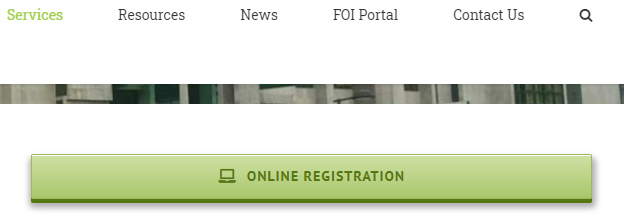
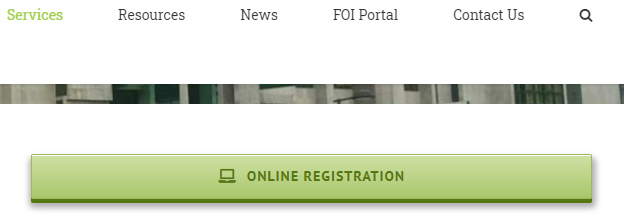
2. Search for available company name
For you to register your company, you have to first register a unique name that can be identified with your brand and is not yet allocated to any other enterprise. Under the Public Search section, click on Search Now.
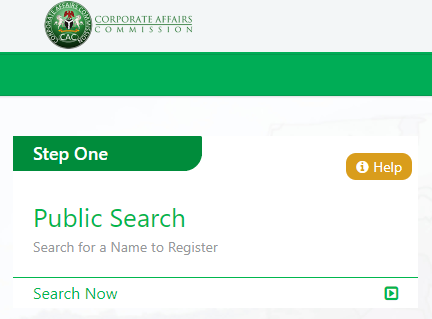
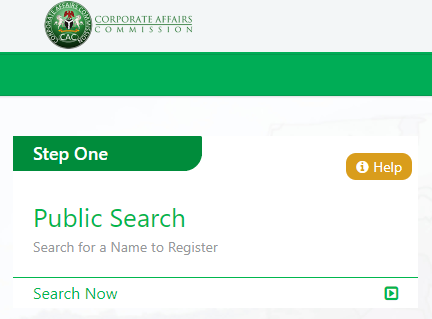
Suggested read: Nigerians Fault FG’s Use of State Aggregators for Free Business Name Registration Exercise
If your proposed company name is already taken, then you would have to search for another one. But if name is available, go on to the next stage.
3. Reserve company name
Reserve your preferred company name here. Fill in required details including your company type – private company limited by shares, public company etc, proposed company name and objectives. After you enter all necessary information under each column then you have to complete payment of N500.
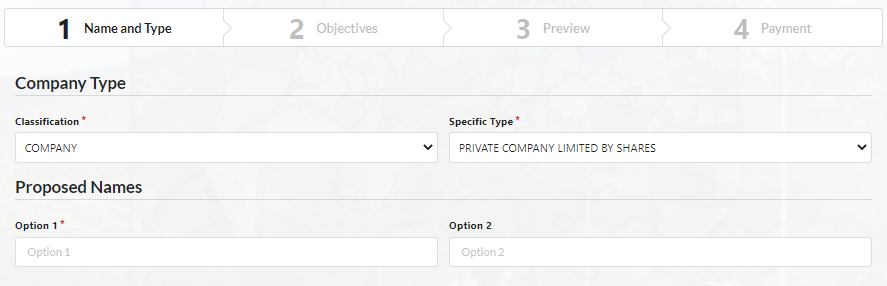
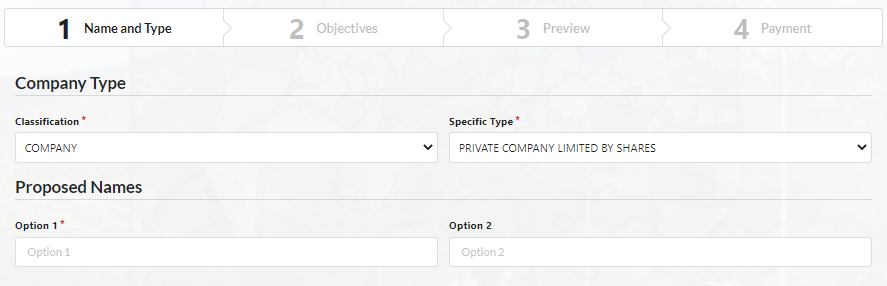
You should get a response from the CAC on the status of your application within 24 hours. If your business name reservation is successful you would get an approval note containing a name availability code.
4. Register your company
Enter your company name availability code in the space provided to continue the company registration process.
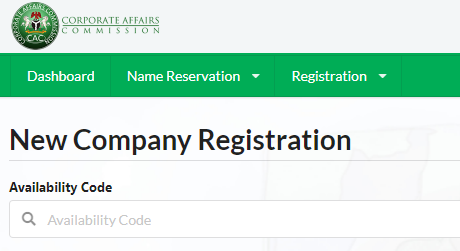
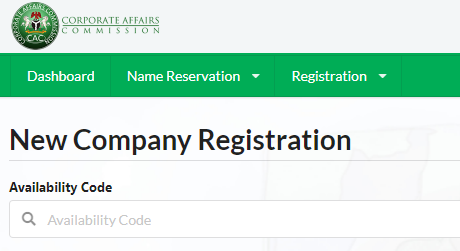
Once the code is verified, proceed to the Registration Form CAC 1.1 and fill in the required information. For particulars of your company, details you have to enter include the nature of the principal business your company will be engaged in, company email address and registered office address.
For information on company directors and shareholders, input personal data – name, date of birth, gender, phone number, means of identification as well as percentage of shares to be held.
Similarly, fill in these details for the company secretary (individual or corporate body). You would need to engage the services of a Legal Practitioner to complete section E of the form – statutory declaration of compliance with the requirements of CAMA. Legal support may also be needed to draft Articles of Association.
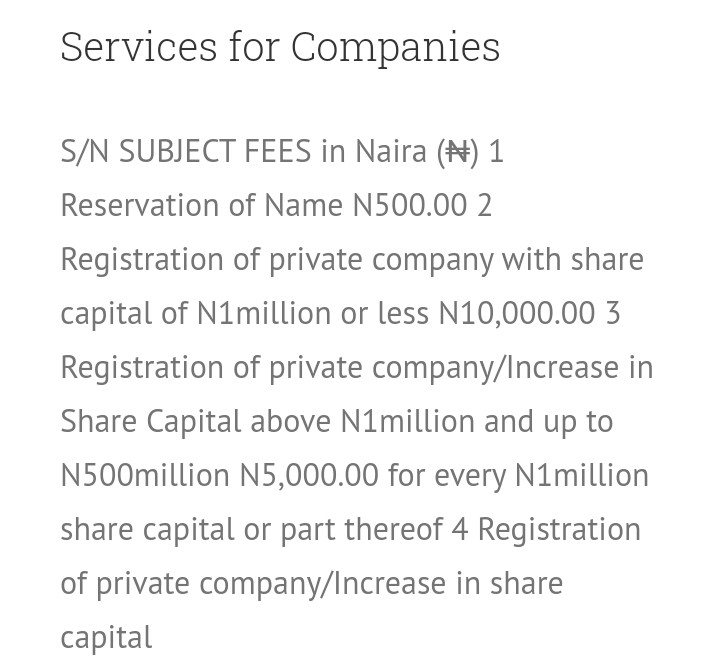
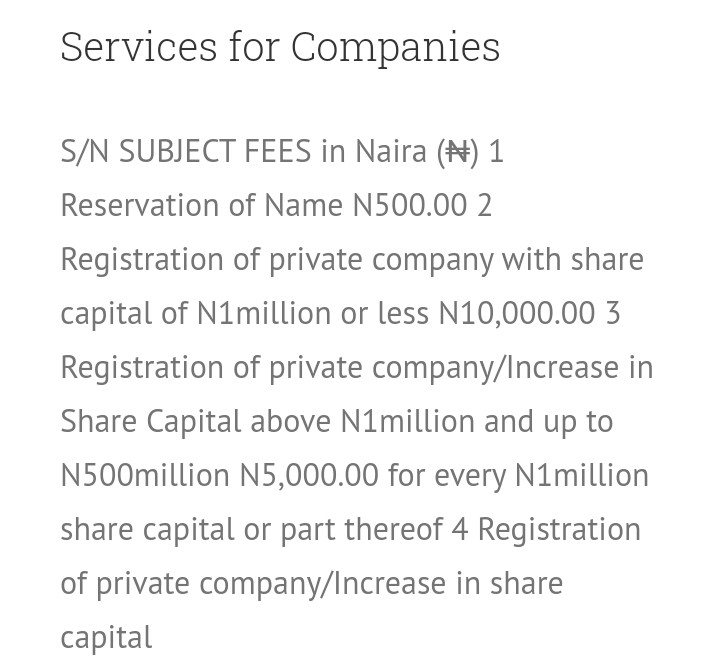
After filling the form, pay the stipulated CAC registration fee (which varies by company type) plus stamp duty. Then you have to scan and upload the following documents in PDF format: approval note printout, registration form CAC 1.1, CAC payment receipt, identification of directors and shareholders, stamp duty certificate, memorandum and Articles of Association, and Certificate of Incorporation of the company secretary (if applicable).
Upon completion of the registration and approval by the CAC, your company’s Certificate of Incorporation will be uploaded to your account dashboard where you can easily download and print out.
Good luck to all applicants.






