Twitter has integrated a new feature which will let users share tweets directly to Snapchat stories. The company revealed that the tweet-sharing feature will soon be extended to Instagram and tested for a number of users.
The microblogging platform disclosed this in an announcement via its official Twitter handle.
Users will now be able to share tweets of their own or others to their Snapchat and Instagram stories from Twitter. These tweets will appear as stickers which can then be shared in posts or sent as media.
Snapchat users will also be able to view a tweet on Twitter by clicking on the snap with the tweet embedded in it. This would perhaps be the same features enabled for Instagram.
The new tweet-sharing integration comes just three weeks after Twitter introduced fleets, a very similar feature to Instagram stories which allows users to share momentary thoughts. Fleets are live for only 24 hours.
It seems Twitter is trying to “give back” to Snapchat and Instagram – the first two social media platforms to introduce “stories”.
Usually, Instagram users screenshot tweets from Twitter then go on to post on their feeds or stories. This upcoming direct tweet-sharing feature to Instagram should therefore, make that method needless.
Suggested read: All You Need to Know About Twitter’s Upcoming Audio Spaces Feature
How To Share a Tweet to Snapchat
To begin, sign in to Twitter and click on the tweet you want to share. You can share your tweets as well as tweets from other people.
However, you will not not be able to share a protected tweet. To share your own tweet, ensure that your Twitter privacy is set to public. To do this, simply click on your profile or menu icon at the top of your Twitter timeline. Select “Settings and Privacy” then click account information and enter your password.
Scroll down to “Protected Tweets” and uncheck the box next to Protect your Tweets. This will make all your tweets public.


Click on the share icon under the tweet you want to share then tap the Snapchat icon among the horizontal array of icons.
Your Snapchat app will connect to your camera and display the tweet as a sticker. You will only be able to edit the tweet sticker after you take a video or photo snap.
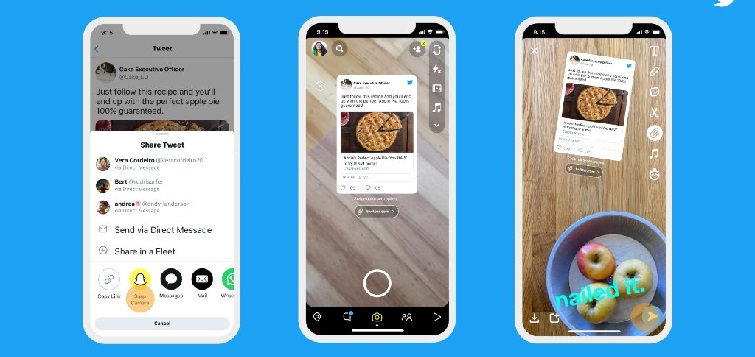
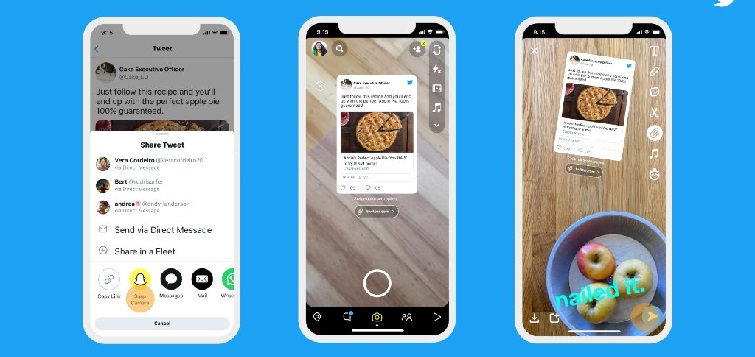
To post to your story or share with friends, tap the blue “Send” button at the bottom right corner.
Android Users Wait for It, Again
For now, only iOS users will be able to share tweets to their Snapchat stories. Just as was the case with Twitter’s voice tweet feature, Android users are not impressed.
With this being the second feature not yet enabled for Android, reactions on Twitter show that many Android users are disappointed and starting to see Twitter as an “iPhone app”.






