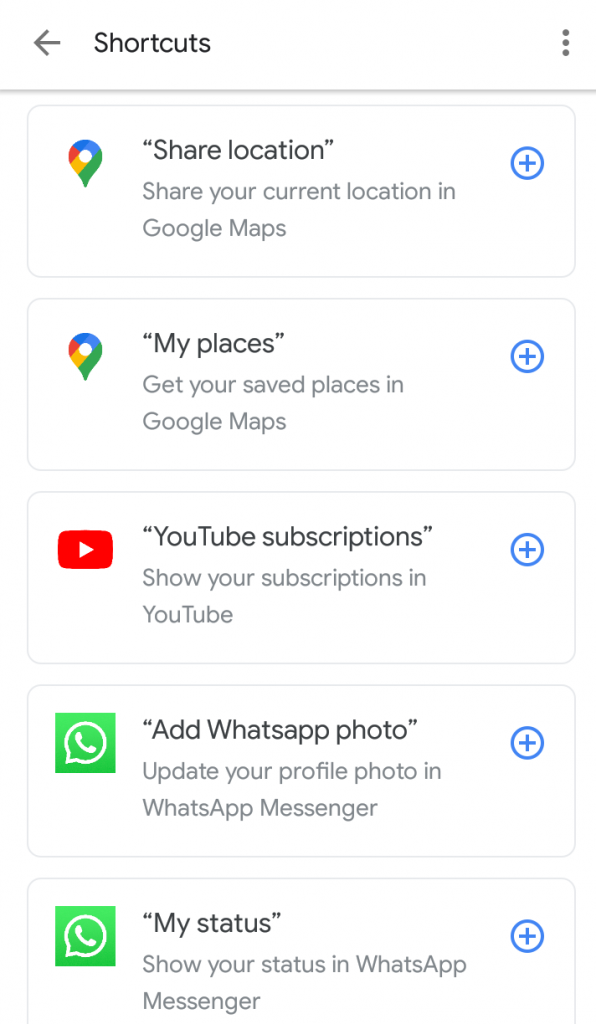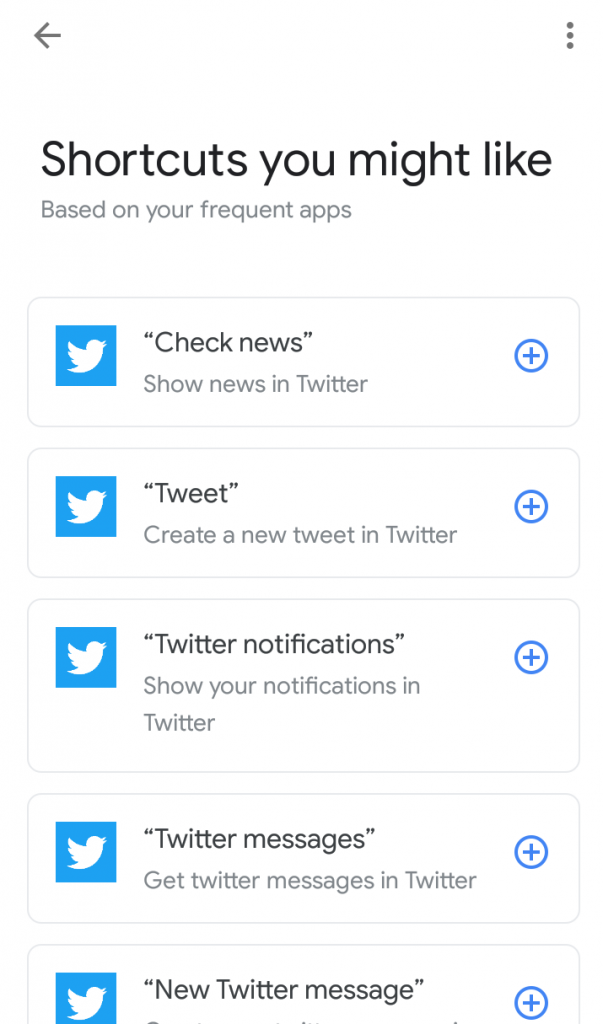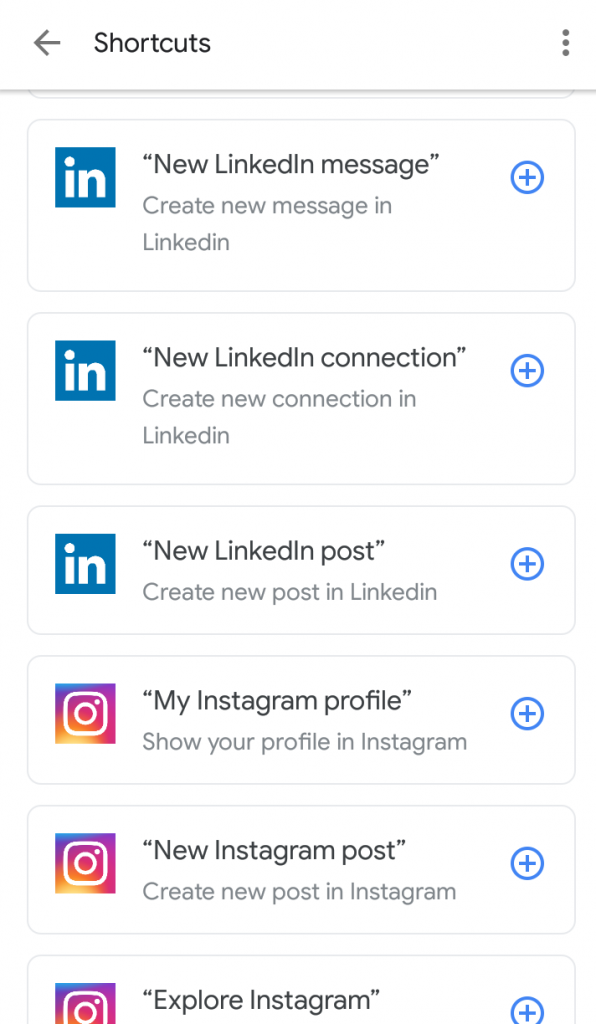Google Assistant just got more interesting with some new enhancements that make it more relevant to everyday living. Unlike before when the assistant could only search Google and interact with other Google products like Gmail, it can now interact with other apps as a result of partnerships with the app manufacturers.
As at when the feature was announced yesterday, Google had partnered with about 30 apps including Twitter, Instagram, Snapchat, Spotify, Walmart, Nike Adapt, Mint, Postmates and Discord to help make these enhancements a reality.
What you can do with the new feature
As long as you have a Google Assistant-enabled phone and any of the supported apps installed, you can launch apps and perform specific actions within the app through the assistant. To do this, you have to know which of the apps on your phone have command shortcuts created for them by Google.
First, launch your Google Assistant and prompt it with the command, ‘Show my shortcuts’. This opens up the settings for Google Assistant and displays the shortcuts you can use based on the apps on your phone that are currently supported.
On my own phone, I have shortcuts for apps including Uber, Twitter, Instagram, LinkedIn and YouTube.
Once you can see the shortcuts available, tap the ‘+’ button attached to any of the shortcuts you want to add to your personal list of shortcuts although the commands work even if you do not add them.
You can edit the shortcut for specific actions if you do not want the custom-made one. To do that, click the shortcut and select the pencil icon beside the command to type in your own preferred command.
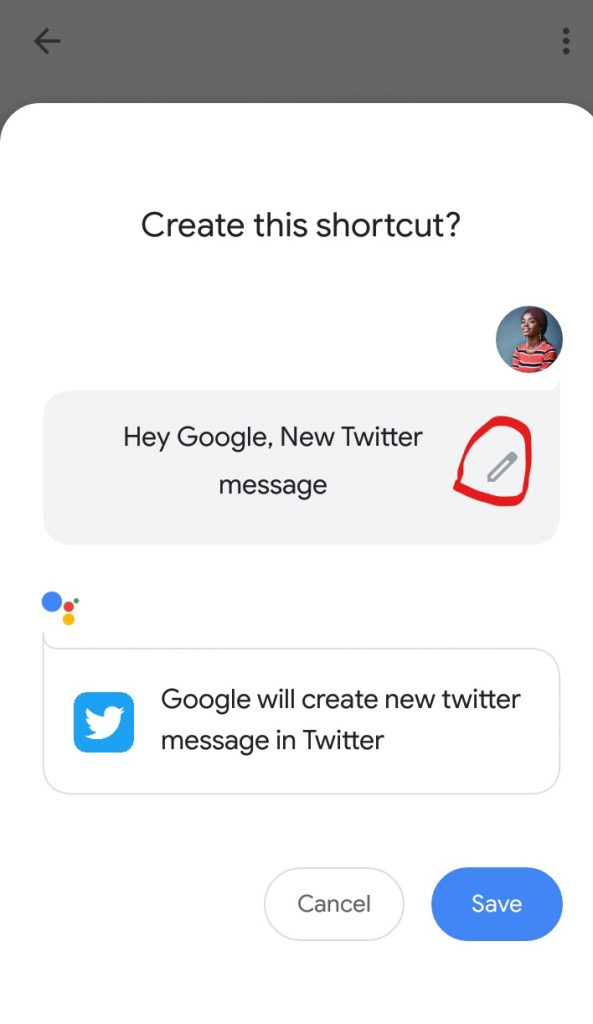
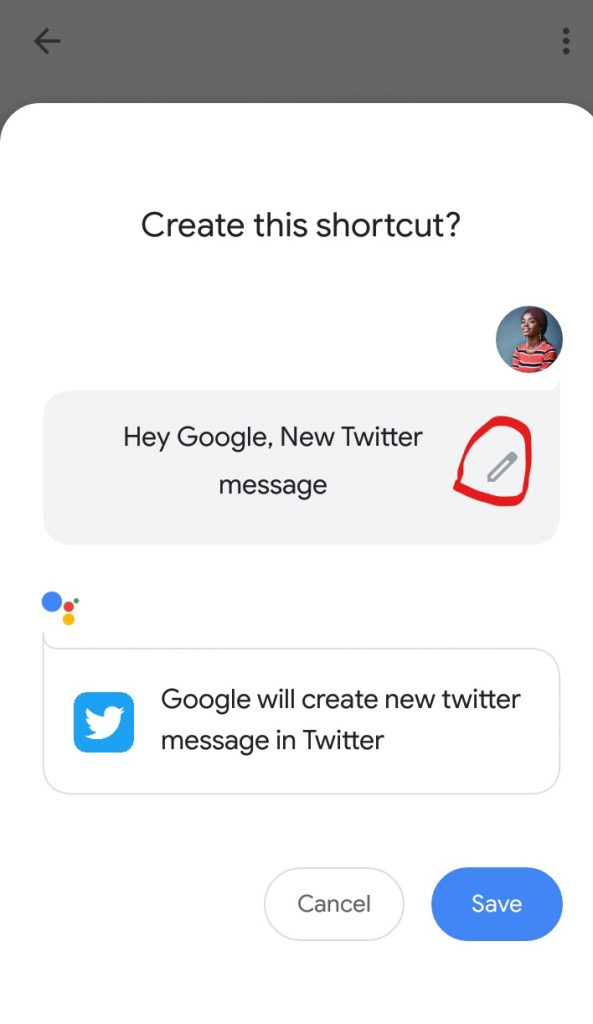
It’s not all perfect… yet
The commands make it easier to launch apps, get Twitter news feeds and messages. But beyond opening the app interface, it goes no further. For example, to create a tweet, all you have to is say ‘Tweet’ and it launches Twitter but that is where it stops. You have to click the tweet icon, type and send your tweet yourself.
The shortcuts for popular chat app Whatsapp are limited to just two which open the status column and upload new profile pictures respectively. Users can not send messages to people on Whatsapp using a shortcut from Google Assistant yet.
Shopping apps like Walmart and Etsy, which are not available in Nigeria, can be launched through the shortcuts but the user has to place the order him/herself. For example, you can ask the assistant to search for belts on Walmart, or for candles on Etsy and it will carry out the search in the app but to place the order, you have to pick up your phone and click through the remaining processes yourself.
Google will be adding more apps to the assistant and the shortcuts will most likely get expanded with time, which means that you may soon be able to book an Uber ride or send a message to a Whatsapp contact without having to lift a finger.