The pandemic brought with it a lot of changes, a major one being the boom of video chat platforms. These platforms have made it possible for people to still work and stay connected even while keeping safe from the pandemic.
While there are video chat platforms like Zoom, Google Meet and Microsoft Teams for work, they are not totally suited for hanging out with friends and family. Facebook, with its new Messenger Rooms, is leveraging on its over 2 billion users to create a video chat platform that makes easy and seamless for you to connect with friends and loved ones.
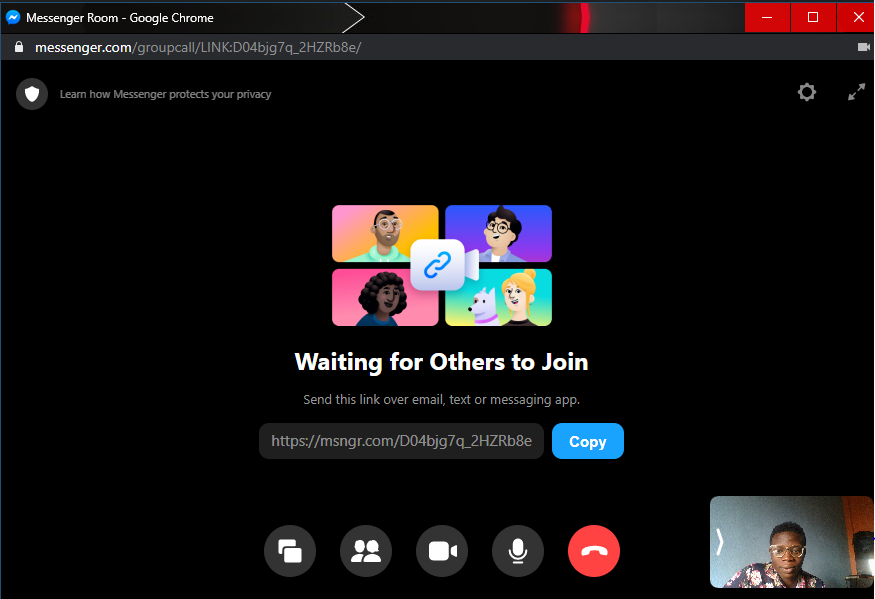
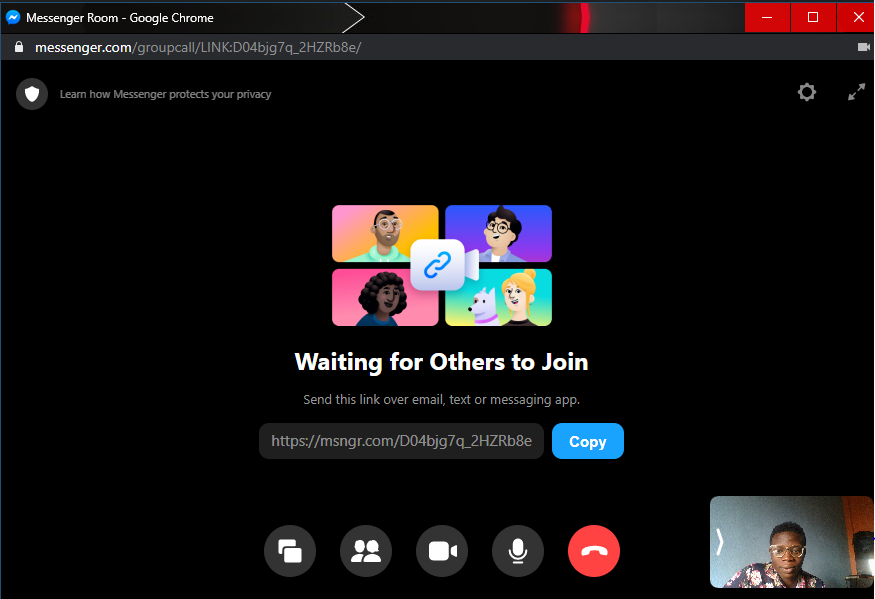
With Messenger Rooms finally rolling out in Nigeria, we decided to review the video chat platform.
Launching Messenger Rooms
Facebook Messenger Rooms doesn’t have its own app. It is integrated into the popular Facebook app so you probably already have it. Accessing the platform on Facebook is easy, you can use it by clicking ‘create room‘ just above Facebook stories on Mobile or above the news feed on desktop.
On Mobile, you can also access Messenger Rooms by clicking on the video icon with ‘Room‘ beneath the field to enter new posts or click on a friends icon above the facebook stories and then click ‘Create a room’
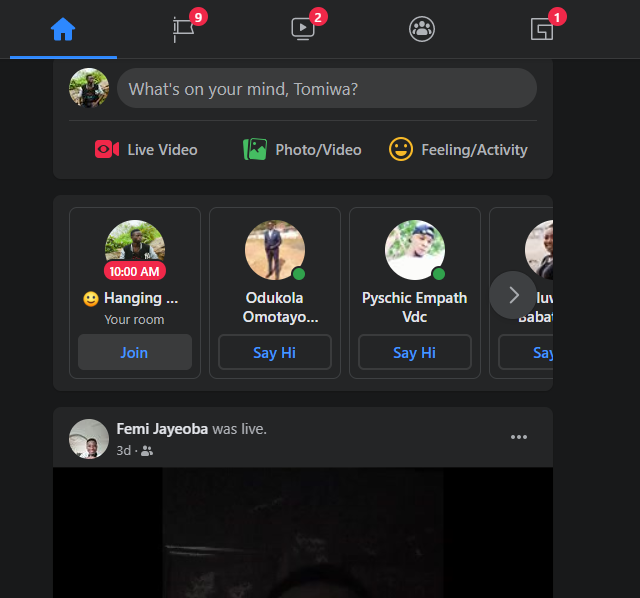
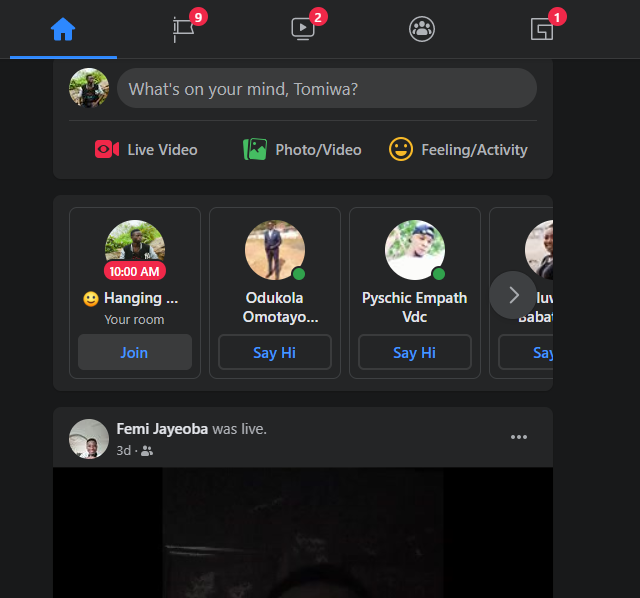
After clicking on the create room button, you will be taken to a follow-up page where you will select your ‘Room activity‘, who you want to invite and the start time.
Under room activity, you will have 25 pre-installed options like Dinner and Hanging out to choose from. However, you can also create your own unique activity by selecting the New button. To create one, you will need to select one of the 20 emojis that will be provided and enter a room character less than 20 characters.
Under ‘Who is invited‘, you can decide if it’s all your friends you want to see the room or a select few that you can choose. If you are inviting specific friends you can simply share the link from the prompt provided.
Link sharing allows you to let anyone join the room, including people who aren’t your friends and even those who don’t have Facebook or Messenger
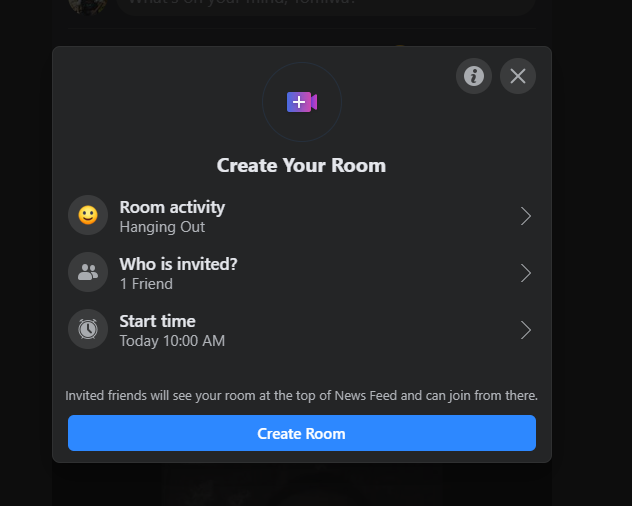
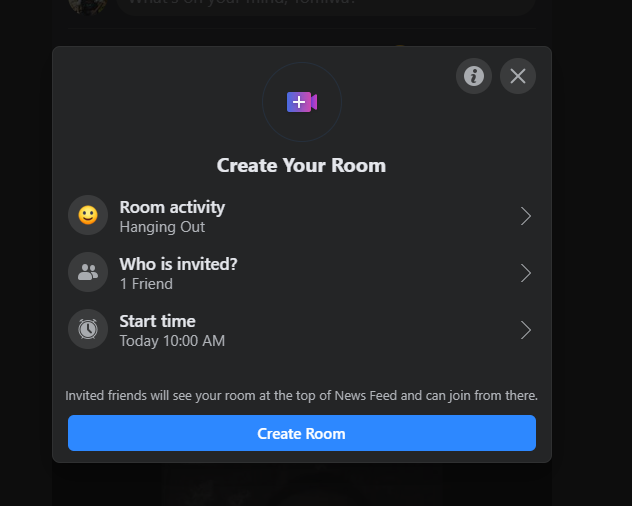
Apart from selecting who can attend you can choose the time and date for the room to start. After all the information have been entered your Room will be created but you must have invited at least one person into the room.
As at the time of this review users can only create one room at a time
Hanging out on Messenger Rooms
After creating the room you will see preview information about the room where you can click join to enter the room. When you join the room, people with the link or invite will be able to see your name and profile picture and that you’re in it.
Messenger Rooms does not have time limits, so you can create it and use it multiple times
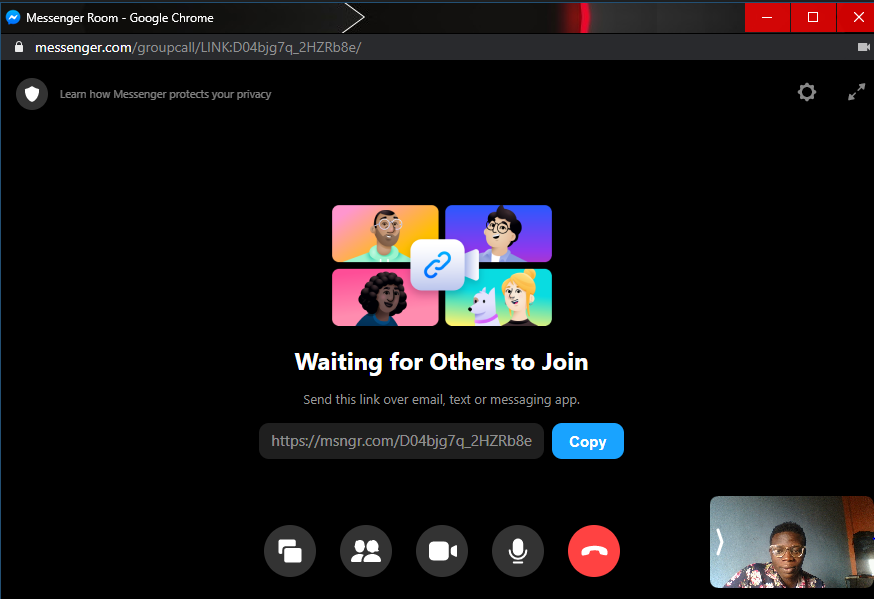
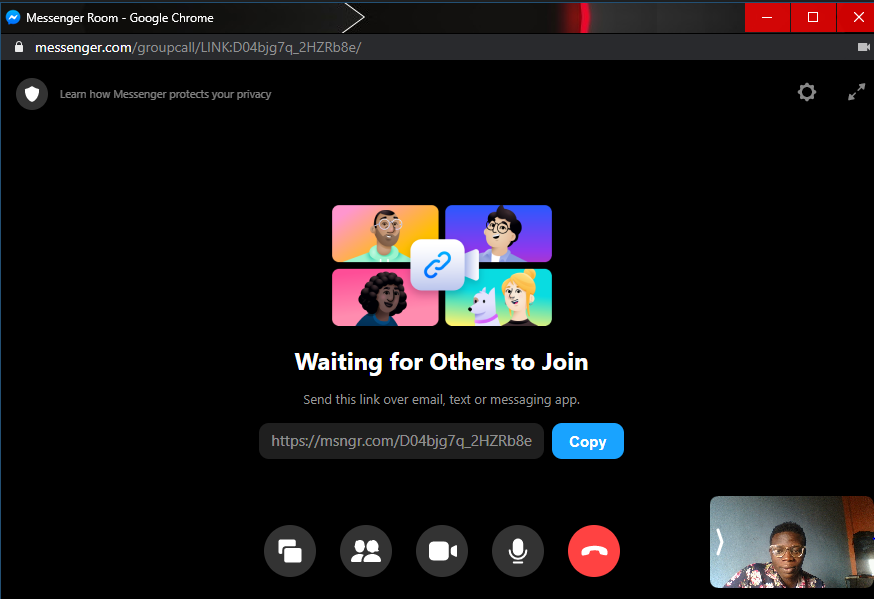
Like other video chat platforms, you can easily put on and off the video camera. You can also change the camera in use through the camera icon on the top. It also engages a picture-in-picture on clicking the back arrow.
Leaving the room can be carried out by clicking a big X on the top corner. However, leaving the room as the creator doesn’t cancel the room. You have to go to the preview page to close the room. The platform has a gallery view for group calls which is similar to Zooms.
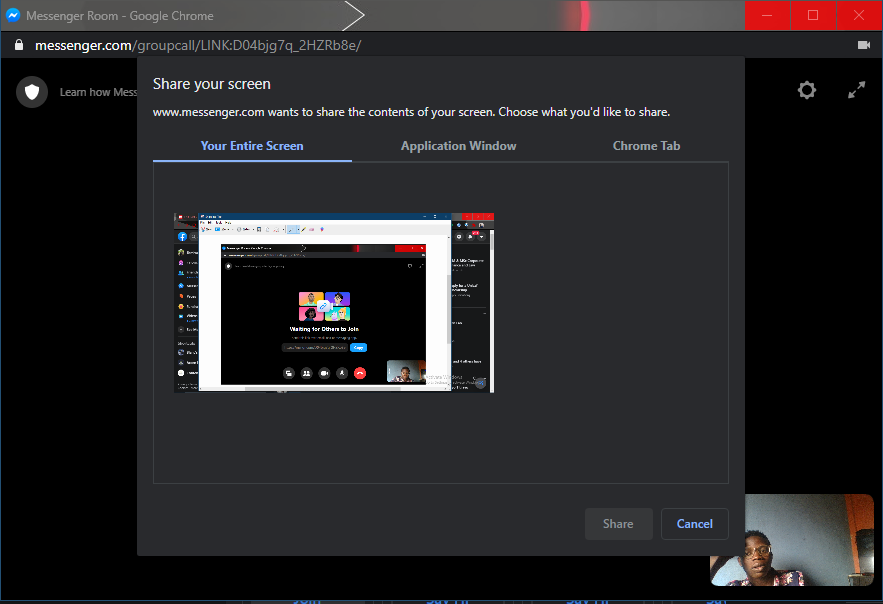
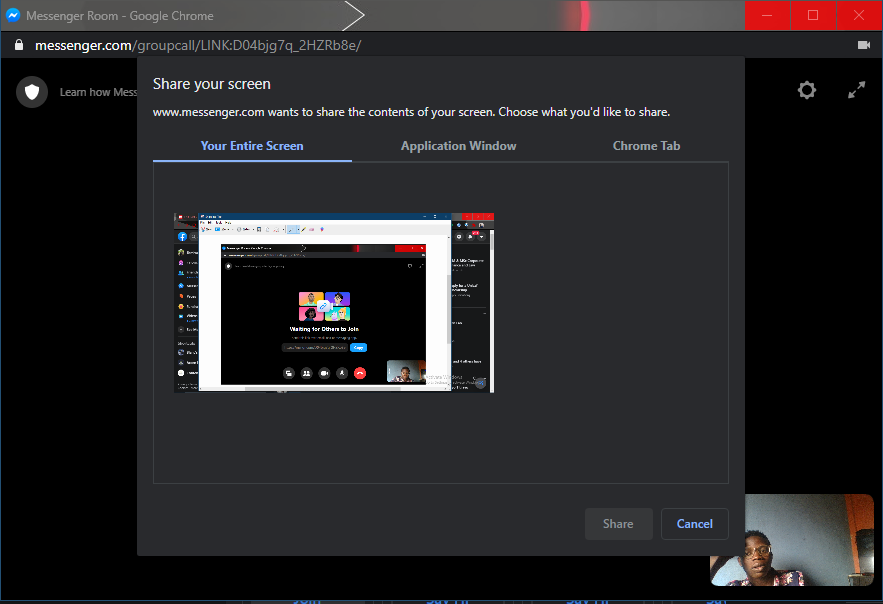
Facebook in a post says that participants in the room can use augmented reality filters, but I couldn’t find the feature on both mobile and desktop. So maybe it will be available in the coming weeks.
On the desktop, the platform has an added feature of screen sharing, you can either share your whole screen, an application window or a chrome tab.
Room Locking
To lock out unwanted guests, Messenger Rooms allows you to prevent other people from joining by clicking on ‘lock room‘ under participants. However, with this option, you have to be in your room for others to join.
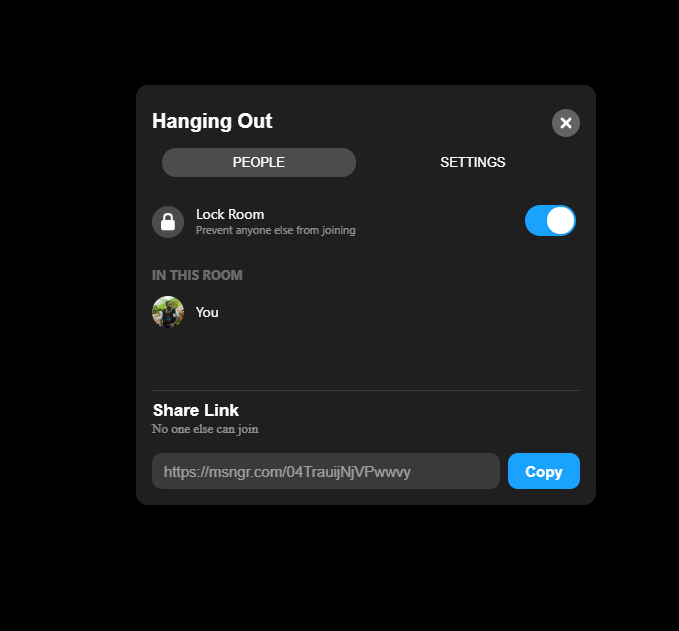
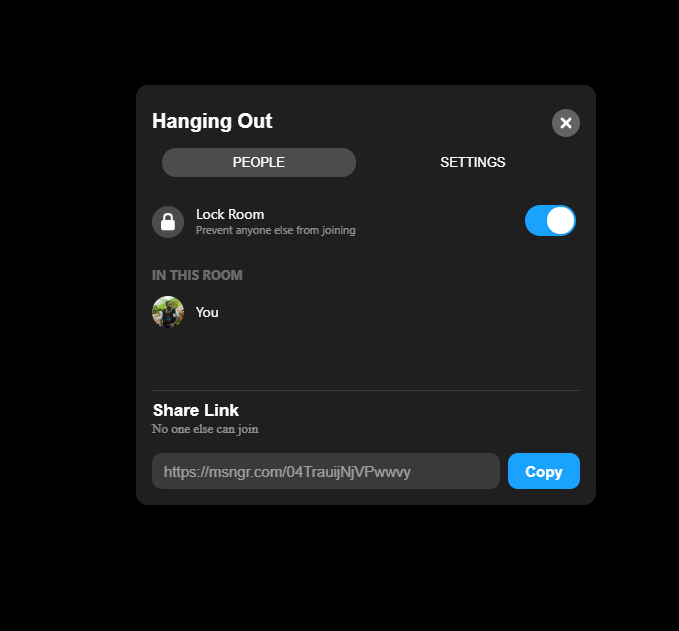
Also, there is an option that allows you to end the room, disable the link and remove all the participants under settings.
P.S this is only available for desktop users
In summary, Messenger Rooms is a video chat platform that makes socialising easier. It provides a free platform to meet with new friends as well as mingle with different groups of friends by jumping between chats and rooms. The fact that a majority of people already use and familiar with Facebook makes it a top option for connecting with friends and family.





