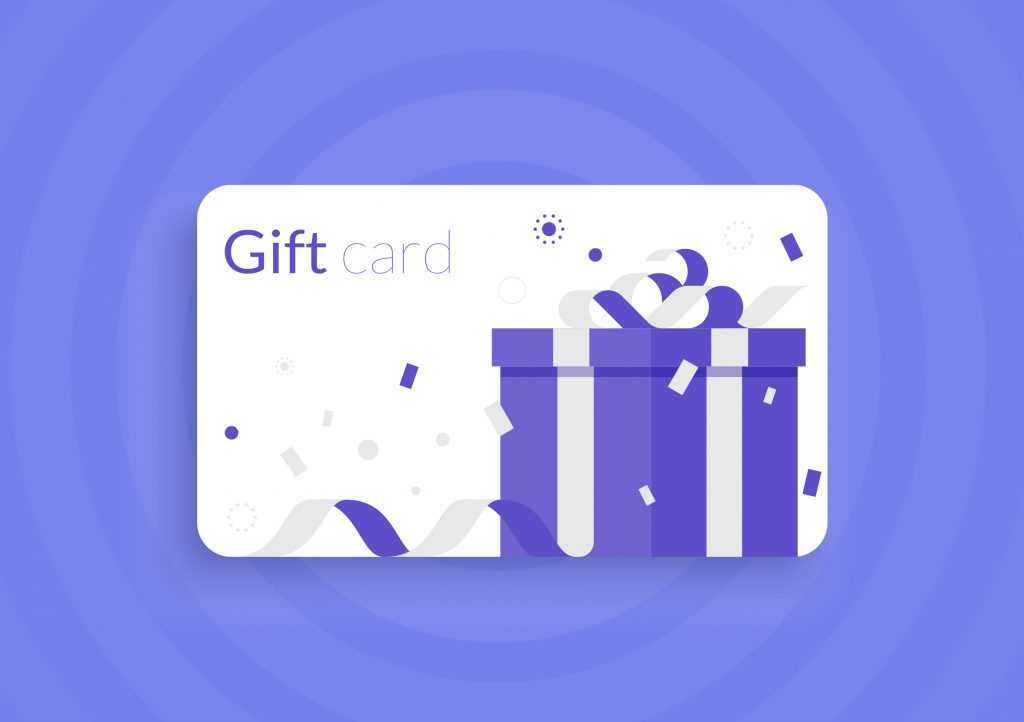If you have been following the ASUS brand, you will know that ASUS is no stranger to innovation. ASUS first introduced a ScreenPad laptop where the touchscreen display replaced the traditional laptop trackpad and most recently has taken to combining the touchpad with a large 4k secondary screen just above the keyboard and trackpad.
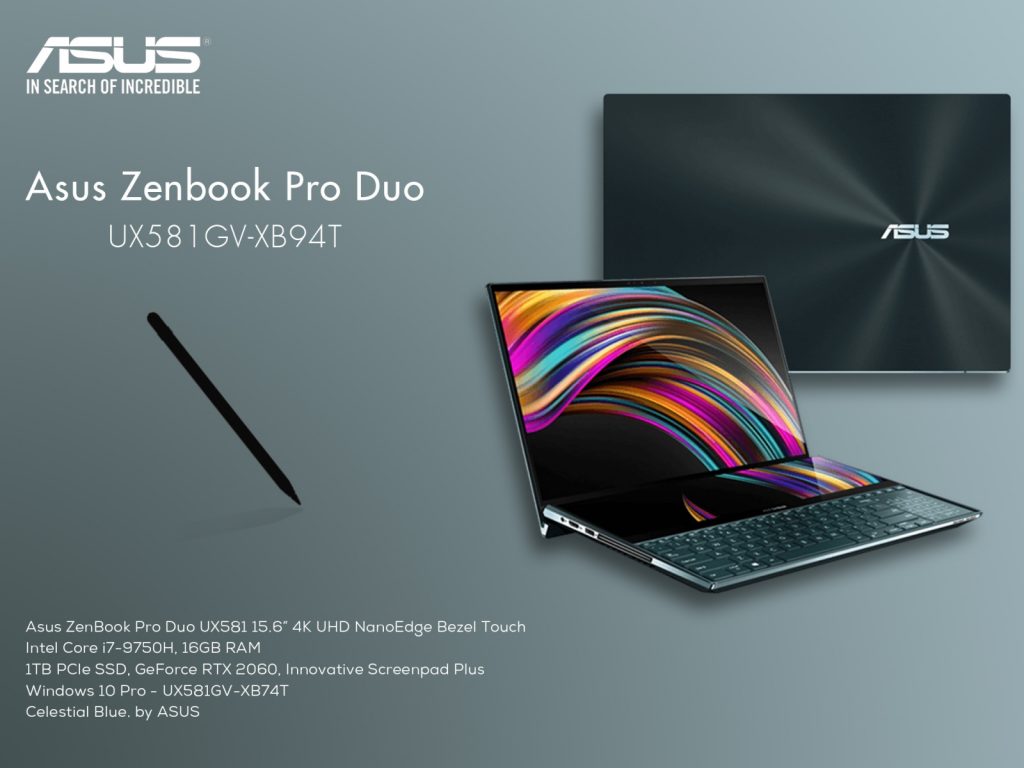
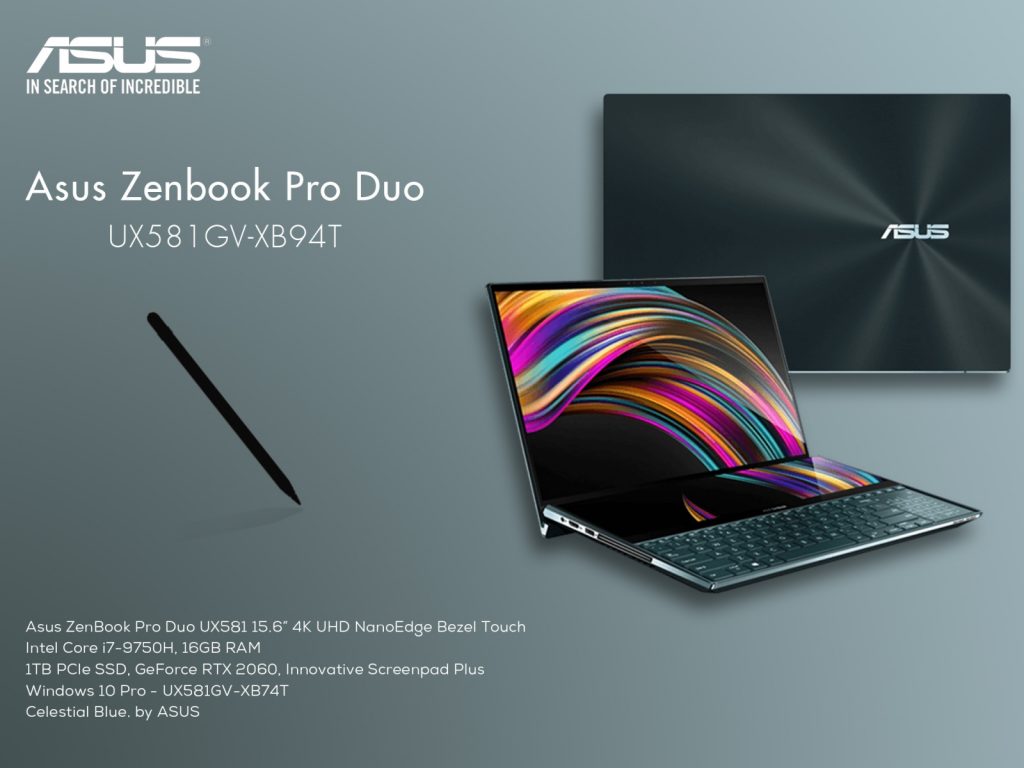
The ASUS ZenBook Pro duo is no doubt an incredibly solid, well-built and well-designed machine. If creativity, versatility and productivity are your primary focus for choosing and deciding on a work machine, this laptop is definitely a head-turner and it might be worth your consideration. Below are 5 things that was noticed while testing the ZenBook Pro Duo.
Two 4K Screens
Users who prefer the convenience of having a dual monitor setup are likely to be intrigued with the Asus Zenbook Pro Duo. The ZenBook Pro Duo has not just one 4K screen, but two 4K screens. The main screen or primary screen measures 15.6″ and is built with an OLED panel featuring a 3840 x 2160 4K UHD resolution and 100% DCI-P3 color coverage and the second screen, a full-width 32:9 IPS touch screen above the keyboard, known as the ScreenPad™ Plus.


While both of the screens looked good, I will say they looked different. Part of that is because of the searing intensity of the primary OLED panel, but the ScreenPad Plus is also coated with a matte finish, and usually looks less bright because of how you naturally view it at an off angle. It also worthy of note that the main screen has slim bezels for an 89% screen-to-body ratio that offers users a more immersive viewing experience.
The ScreenPad™ Plus
The ASUS ScreenPad™ Plus gives you on-the-go computing like you’ve never experienced before. It’s a full-width 4K secondary touchscreen that works seamlessly with the main 15.6-inch 4K UHD OLED touchscreen, giving you endless ways to optimize and personalize your workflow.


The interactive ScreenPad Plus enhances productivity and allows possibilities with its enhanced collection of handy quick controls such as App Switcher, ViewMax and Task Swap for intuitive interactions between the main 15.6-inch 4K UHD OLED display and ScreenPad Plus.
Windows 10 detects the ScreenPad Plus as a second screen. It means that you can drag content from one screen to another. One amazing thing about the ScreenPad Plus is that it allows for proper workflow organization of one’s work. You can manage multiple windows simultaneously, and even launch several apps with a single touch.
Incredible Display Colour
Are you a video editor, animator, photographer or an architect? I am about to share the most interesting news and pleasant details to hear. ZenBook Pro Duo is built for creative professionals, so there’s no compromise on display quality.


To display the most accurate, most vivid, and most realistic colours possible, the ZenBook Pro Duo’s display is equipped with PANTONE® Validated colour accuracy and supports an exceptionally wide 100% DCI-P3 color gamut. The DCI-P3 colour space which is widely used in the motion picture industry — is increasingly the preferred choice of creative professionals for its increased range of possible colours and makes images on ZenBook Pro Duo look simply stunning.
High Performance
The laptop is powered by an eight-core Intel Core i9 processor with a Nvidia® RTX 2060 series graphics card, providing major improvements in performance, memory bandwidth, and power efficiency. This ultrapowerful combination ensures that ZenBook Pro Duo takes professional-quality tasks in its stride, such as multi-layer photo or video editing, 3D graphics rendering or even game live-streaming.
For the very best graphics experience, ZenBook Pro Duo uses the latest NVIDIA® GeForce RTX™ 2060 discrete graphics powered by the NVIDIA Turing™ architecture. The ultrapowerful GPU with the NVIDIA Studio Driver enables you to enjoy the power of real-time ray-tracing and high-resolution video editing for the ultimate visual realism.
ZenBook Pro Duo Auxiliary Features
- There are four far-field microphones designed specifically for use with Alexa and Cortana plus there’s an Echo-style blue light at the bottom edge that activates with voice commands.
- Asus ZenBook pro duo features a Thunderbolt 3 port, two USB-A ports, a headphone jack, and a full-sized HDMI port.
- ZenBook Pro Duo incorporates the innovative ErgoLift hinge, which not only improves typing ergonomics but also improves airflow for better thermal performance.
- ZenBook Pro Duo features the latest version of the ASUS NumberPad6, an LED-illuminated numeric keypad integrated into the touchpad. Even when the NumberPad is activated, the touchpad can be used for cursor control thanks to its intelligent software.
- While it may take you a bit of time to get used to the keyboard and trackpad being in a different place you have been used to, the ScreenPad Plus above the keyboard and the wrist wrest support will make you forget the initial stress as it makes your workflow easier


| PRO | CONS |
| Solid computing power | Heavy |
| Superb two 4K OLED touchscreen displays | Battery life |
| Dual screen feature very easy to use | No Micro SD card reader |
| Solid productivity performance | The keyboard is uncomfortable without the wrist rest |
Can you buy it?
There are a lot of things to love about this laptop. It has solid specs and excellent build quality.
If you are a creative professional; and you are looking to take your productivity and work to the next level, then yes, it will be worth the investment. At the moment, there’s not any laptop like the ZenBook Pro Duo.