Google has announced that it is adding a ‘tab group’ feature to its Chrome browser. The new feature will help users better manage all their open tabs. According to the company, the new feature will allow users to organize, label and colour-code tabs for easy identification and access.


The feature has already been released on Chrome beta version and will start to roll out generally next week. It will be available for Chrome on desktop across Chrome OS, Windows, Mac and Linux.
Benefits of Organising Tabs
When too many tabs are open on the browser, it becomes increasingly difficult to navigate among the tabs. If a system has low RAM, technical difficulties such as hanging and delay are common consequences of stacked up browsers.
However, the problem of having too many tabs open is common to anyone who spends a lot of time on the internet. This is especially so for those who leave open tabs of all the things they want to come back to at a later time.
Google, after research and testing the tab group feature for months, said it has discovered that it helped people stay organized.
Chrome tabs can now be grouped by topic, urgency, progress, etc.
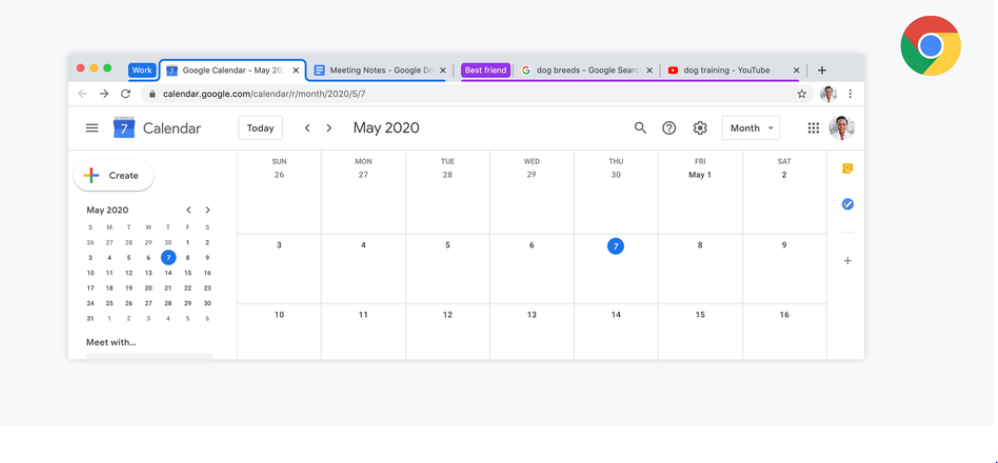
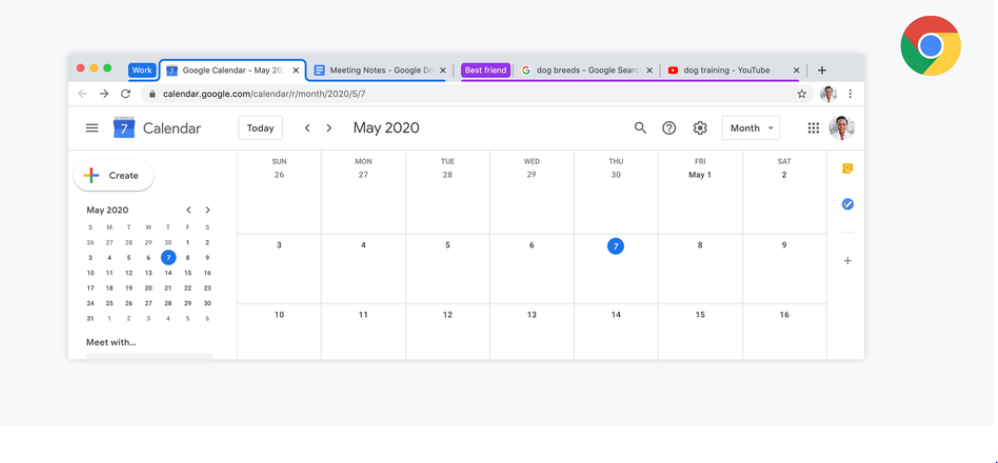
The company added that it found out that some people like to organise their tabs by topics like shopping, project and review sites. Others prefer grouping their tabs by how urgent the topics are like ‘Today’ and ‘This week’.
Similarly, the new feature can also be used to keep track of your progress on tasks. For example, you could label task according to the level of completion like ‘haven’t started,’ ‘in progress,’ ‘need to follow up’ and ‘completed.’
Also, if you want more fun and social look, the feature also allows you to use an emoji as a group name such as ❤️ for inspiration or 📖 for articles to read.
Tab Groups like regular tabs will be saved when you close and reopen Chrome
How to use Tab Group
To use the new feature, you can simply right-click on a tab, select “Add tab to group” and then choose the particular group you want to add the tab to. You can also create a new group, which you will name and label.


By right-clicking on a tab, you can also label them with a custom name and colour. After grouping the tabs, you can freely move and reorder them on the tab strip.
For tab collectors who hardly close their tabs, the Tab group will be a welcome relief as it will help you have a clearer picture of your browser instead of its usual rowdiness. It will also remove the stress of opening several tabs before finding a page you wanted to come back to.
However, you may not immediately get the new feature when it starts to roll out next week as Google said it will slowly roll it out to ensure Chrome’s stability and performance aren’t impacted.






