Keeping track of information written on paper can be a pain. Many people are conversant with the troubles of trying to find a piece of information or thought they scribbled down on paper because they can’t find the book or exact page they wrote it in.
A new feature of Google Lens can, however, remove all this trouble by allowing you to copy and paste handwritten notes to the safety of your computer without the hassle of having to type it. For people who love putting words on paper, this will come as a piece of welcome news.
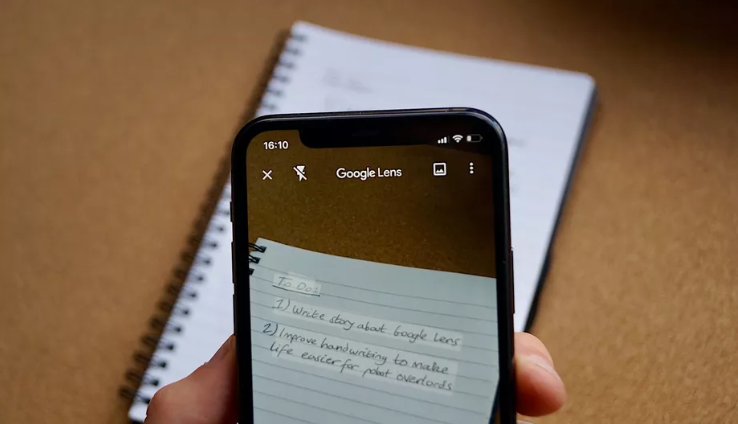
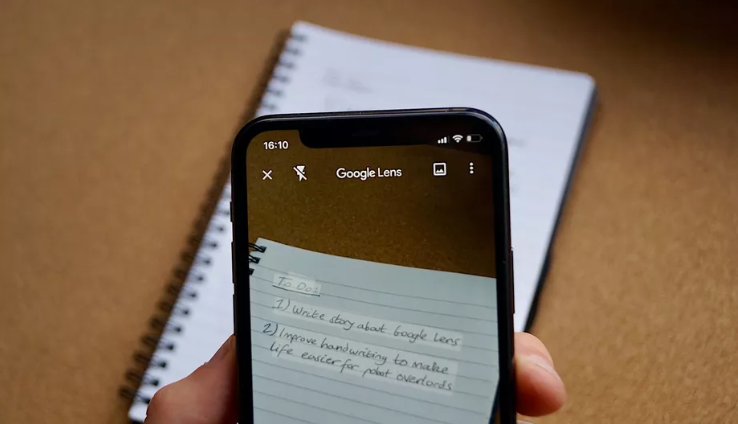
Copy and Paste Notes with Google Lens
So, if you are a creative who thinks better with a pen and a blank piece of paper, Google’s multipurpose object recognition tool, Google Lens now has a feature that helps you copy and paste handwritten notes (If the handwriting is neat enough) to your computer using your phone.
To use the feature, you must have the latest version of Google Chrome and a
Google Lens app on Android or a Google app on Apple’s iOS. Your computer and Phone must also be logged into the same Google account.
/cdn.vox-cdn.com/uploads/chorus_asset/file/19950382/google_lens_gif.gif)
/cdn.vox-cdn.com/uploads/chorus_asset/file/19950382/google_lens_gif.gif)
After logging in on Google lens, point the camera at the particular item you want to copy and select copy. You can then open any document in Google Docs on your computer, select the edit button and then click the paste button.
The handwritten text you copied with your phone will be pasted on the document. You can then name and save the document.
Hit and Miss with Rough handwriting
Although, the copy and paste work generally, the feature is a hit or miss with rough handwritings. If the handwritten note you are copying is not neat and legible enough, the pasted text you will get will have some typos.
However, the feature is pretty handy and will save you the hassle of having to keep stacks of paper. It will make it easier for students to copy or save their notes and also aid a lot of remote workers who have to take notes while on video calls, especially now that more people are working from home.
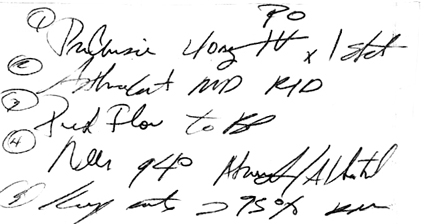
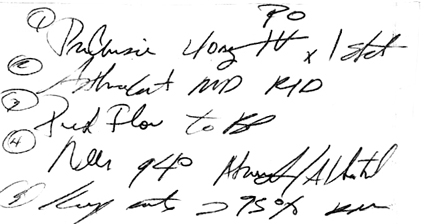
However, doctors and pharmacist who are notorious for their messy and illegible handwriting won’t enjoy the full benefit of the feature, as almost any prescription note copied could have typos.
Apart from the copy and paste feature, Google lens can also help you lookup concepts and search for phrases like “Solar Radiation” to get Google search results.
So there you have it, a reliable way to thin out your collections of old diaries and keep track of all your jottings and notes.






