From listening to your favourite music to watching Youtube videos, your personal computer (PC) is an entertainment capsule that can make your day fun.


However, there are those days when you get bored after hours doing popular interesting things like streaming on Netflix or Youtube, playing games and surfing on the internet.
On those days you feel less interested in the common things you do on your Personal Computer, you can explore these 5 cool things your PC can do that you probably don’t know about.
Make Wifi CCTV system
Ever noticed a CCTV screen in a supermarket while shopping and wished you have it at your home? Wish no further, you can actually have it in your home easily without employing a big gadget company.
Your PC can easily be used to create a CCTV system that could help guard your home. With the right software installed on your PC, it could become a powerful home security system that can monitor your sitting room, back yard and porch, and alert you at the first sign of an intruder.
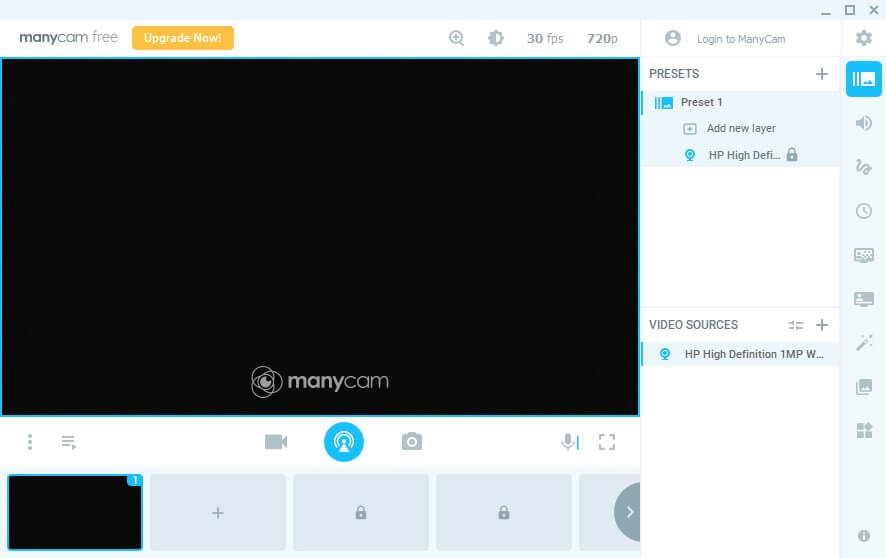
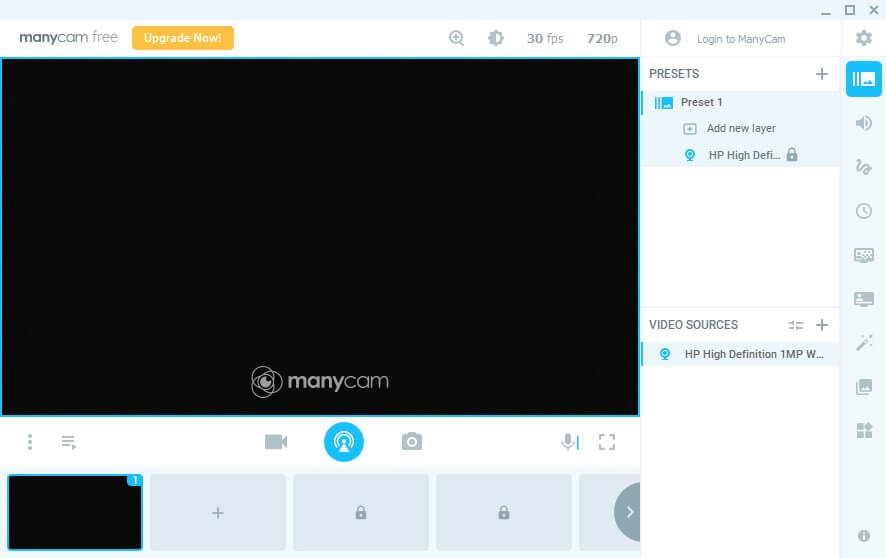
Surprised? Don’t be. All you need is a collection of webcams and your Personal Computer. To set it up, first install a webcam software like Active WebCam, ManyCam etc. After installation, launch the program and set up a camera. Then head over to Settings and ensure that motion detection is turned on.
You need to ensure its sensitivity is toned down if you have a pet to reduce the chance of accidental alerts. Then, tell the program to send an alert to your mail if it detects anything. After that, you can add more cameras and repeat the procedure to include in the settings.


With that done your CCTV system is set, You can then test the system by sending someone into each area and confirming that you’re notified.
See how the web was in the ’90s
When computers became a part of our existence, they were originally used just for looking stuff up and research. Fast-forward 20 years, computers are used for so many things from entertainment to arts and designs.
Similarly, the internet didn’t start with YouTube, Facebook and Google as we all know it today. The Internet started as a blocky, 256-colour page where every background was grey, texts were blue and the only fonts available were Arial and Times Roman.
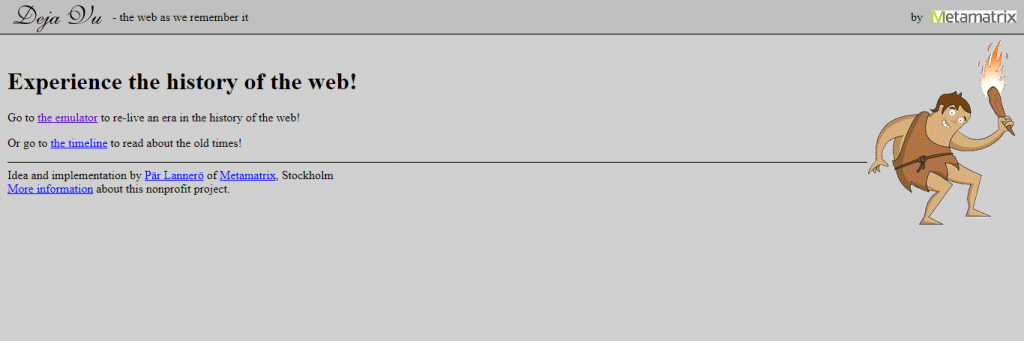
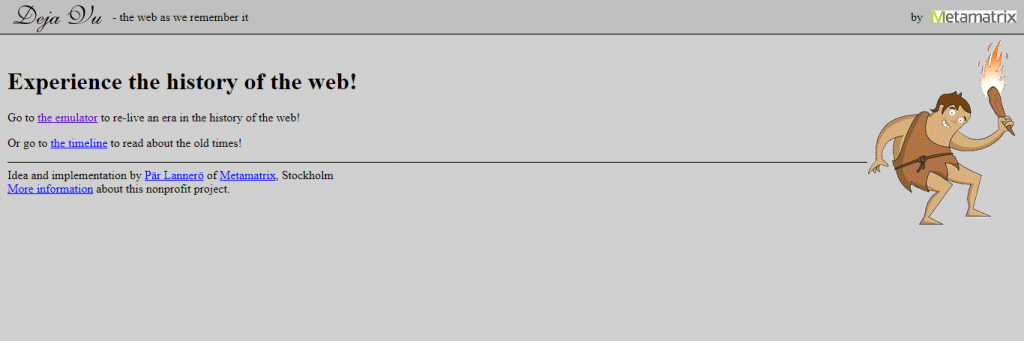
Revisiting and exploring the appearance and general feel of the internet way back in its pioneering days is an interesting thing you can do even with your modern PC without digging out an old rickety desktop with windows XP.
There are tools like Deja Vu’s old browser emulator and the Internet Archive which you can easily access on your Personal Computer that can help you experience the heritage of the web since 1996.
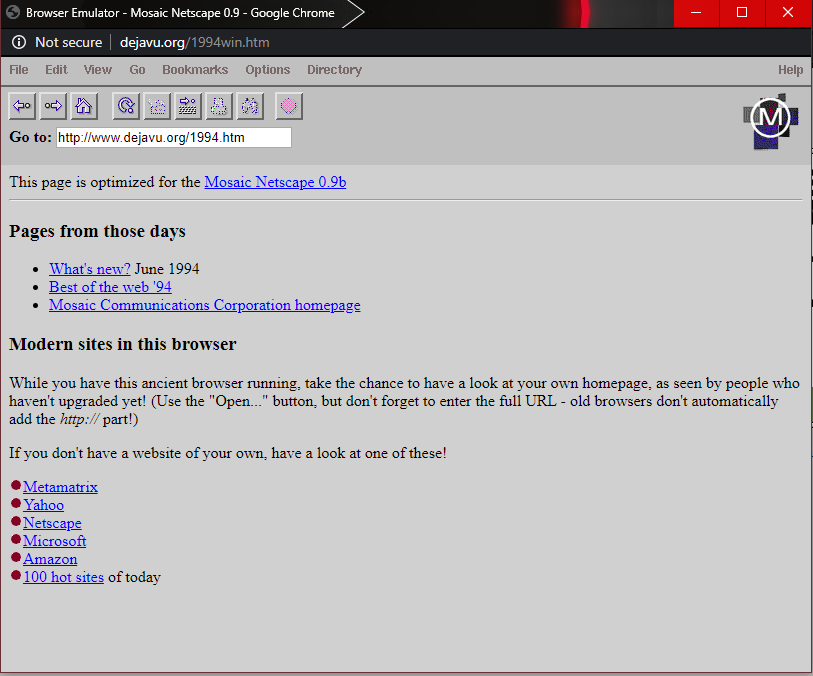
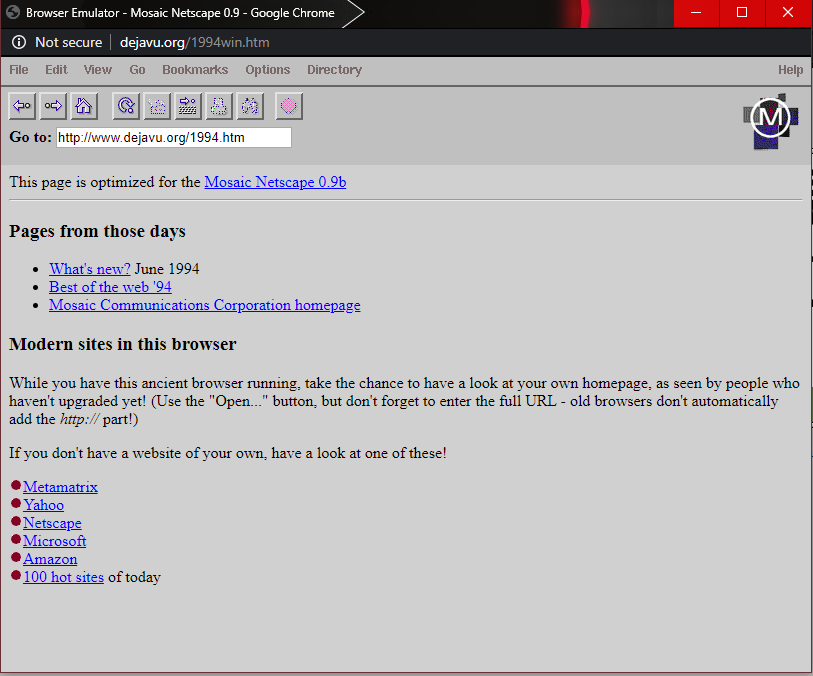
Deja Vu’s old browser emulator gives you the experience of what it was like to browse on the pioneering browsers back in 1994. Some of the browsers on Deja Vu never made it out of the ’90s but many of them are the bedrock for the high performing browsers we use today.
The Internet Archive is a non-profit library of millions of free books, movies, software, music and websites that allow people to revisit past events to see how things were done at the time.
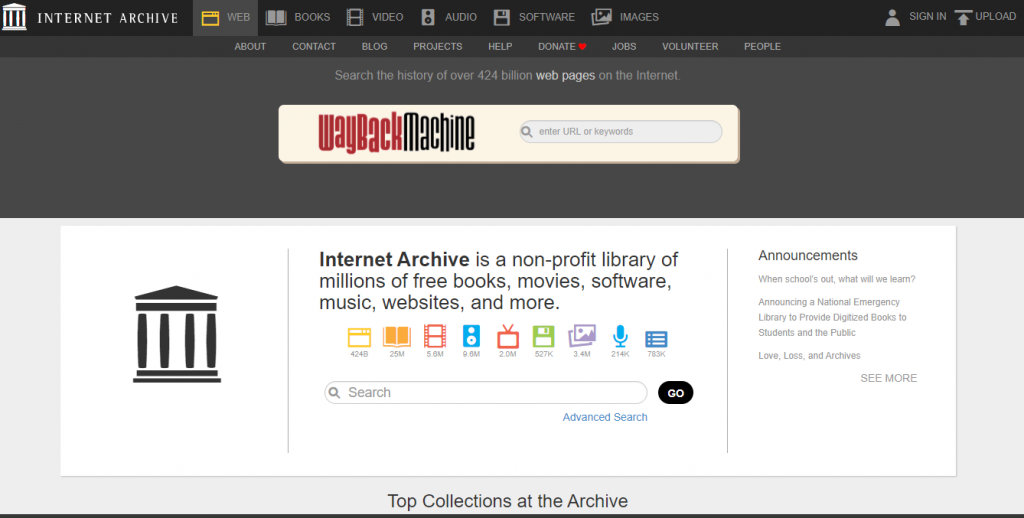
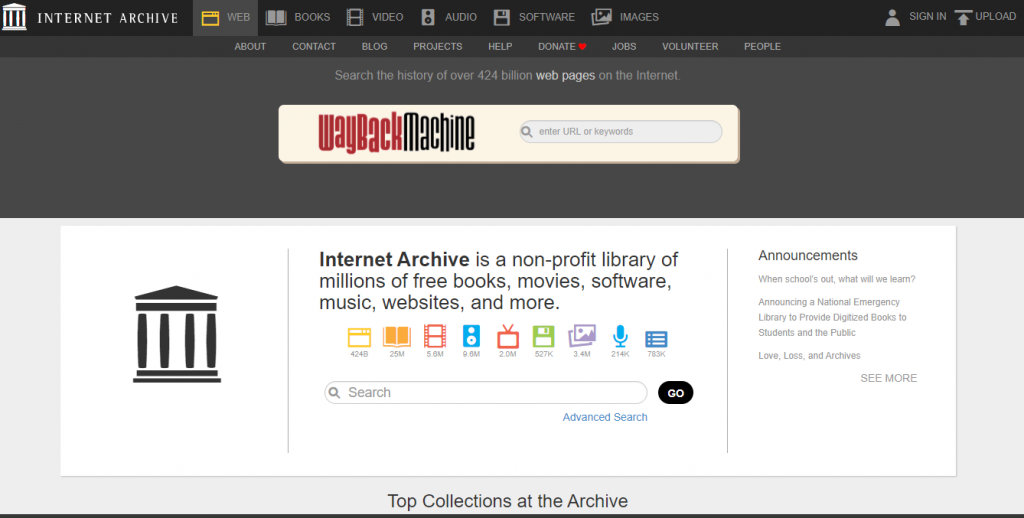
Access to the archive is free, you only need to enter the URL (Http:/) of the internet page you are interested in into the Wayback Machine search. Then select Take Me Back to see the page. The Archive has over 150 billion pages so there’s a good chance whatever interesting history like the first coca-cola internet advert is probably there. It also has a large collection of music and images.
See live video of the world
From the pictures and videos available on the internet, it’s possible for people to see the different parts of the world even without ever going there. For some places, which you have fallen in love with and really want to experience you plan vacations to go there.


However, do you know you can experience more than just pictures of those locations from your PC even without travelling? Sites such as www.earthcam.com have wide-range of webcam sites around the world where you can keep up to date with live views of spectacular sights, astonishing geological features, rare animals in their natural habitat and even busy shopping districts.
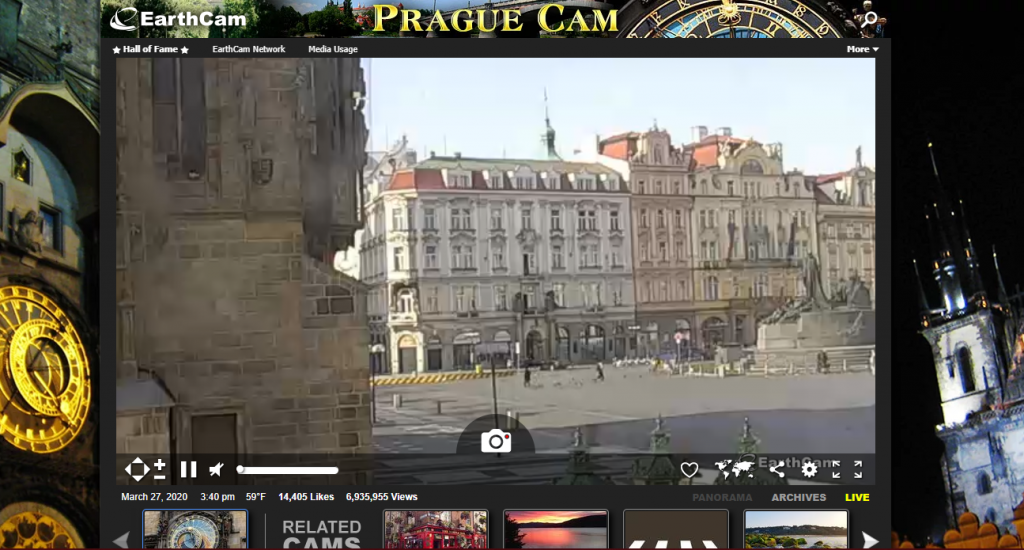
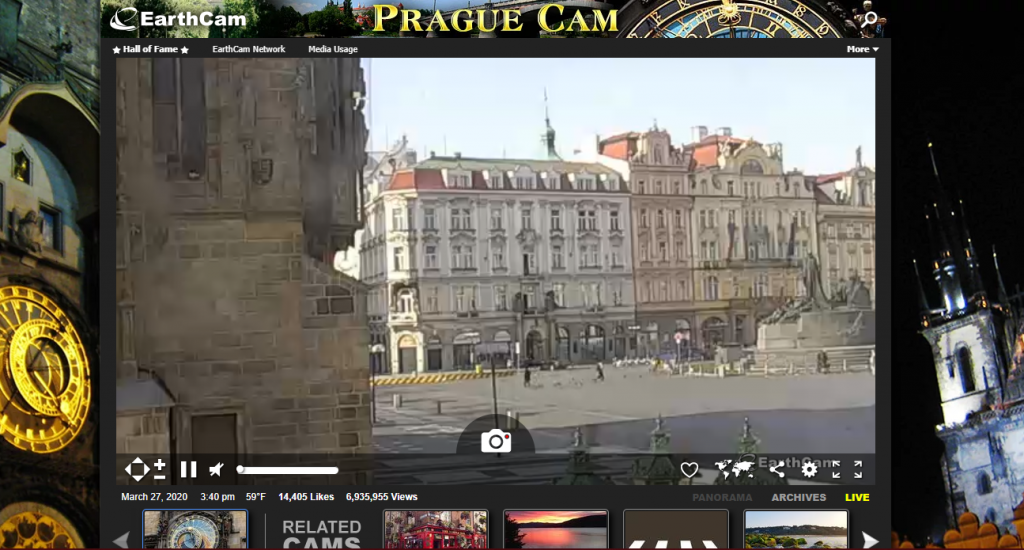
So if you over-burdened with work or your vacation got canceled, you can still have that holiday experience by seeing live views of festivals, active volcanoes or even see a hurricane through a webcam in the area
Similarly, you can also explore the earth using Google. Google map isn’t just for finding your way around town, you can also utilise it to have an up-close look at almost any place you’d want to see.
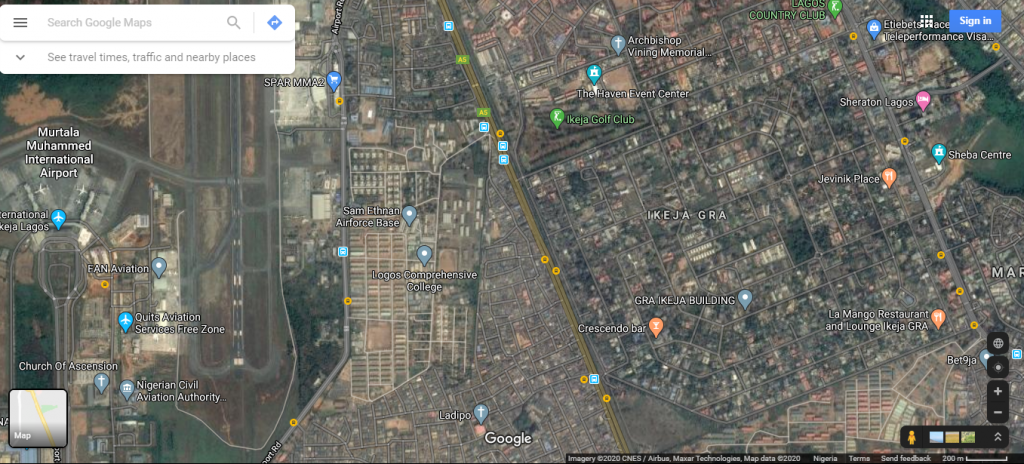
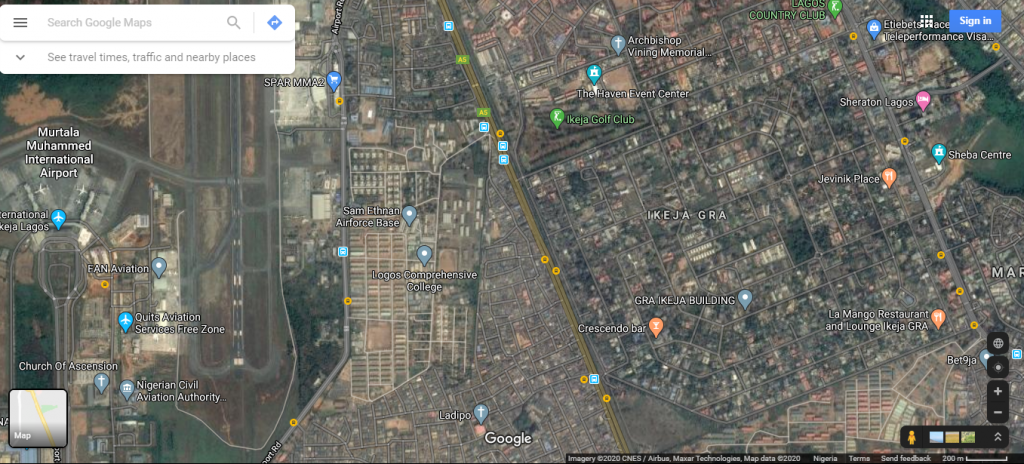
From satellite to street-view options on the map, you can actually explore the streets of Lagos, or try to find Aso Rock in Abuja from your PC. Although the view may not be in real-time, The map has an exquisite number of details that can allow you to see which door or window is open.
You can turn your PC screen upside down
So you might be thinking why will I want to screen my PC upside down? Well, why not? It’s a spooky prank you can try on a friends PC, just for fun. Simply turning your screen upside down can give someone viewing it a confused or alarmed expression that could make you smile and lighten up your day.
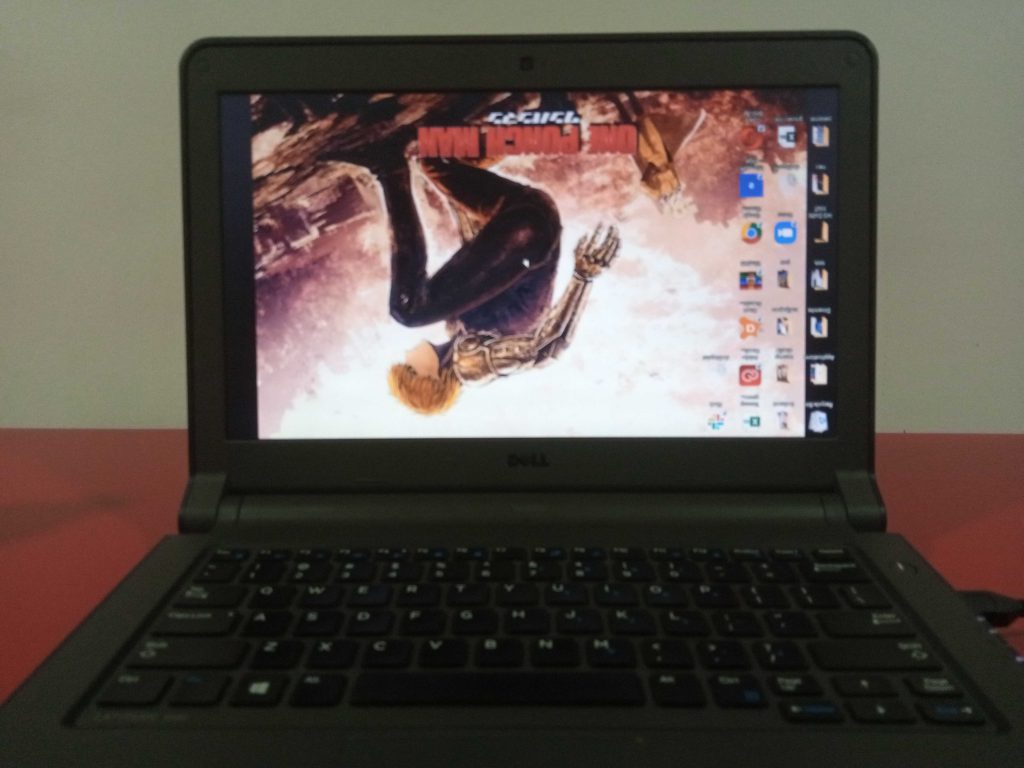
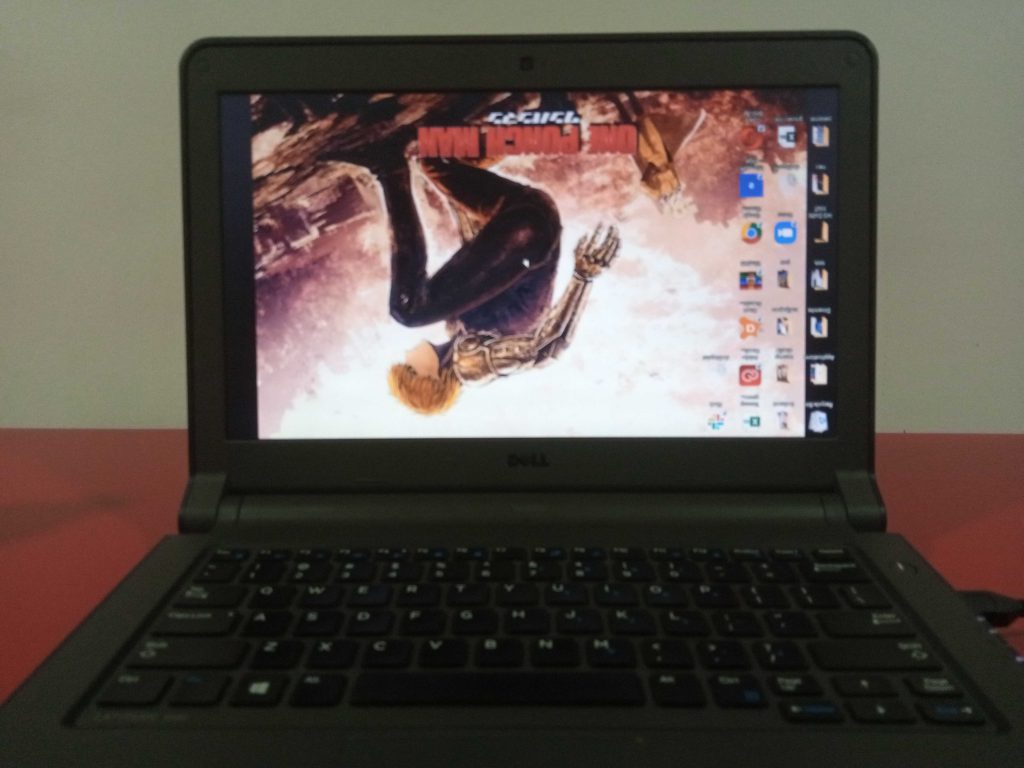
It’s pretty easy to do. You can easily turn your screen upside down by pressing the keys Ctrl, Alt and Down (the arrow button) on your PC. You can return it back to normal by pressing the keys Ctrl, Alt and Up (the arrow button).
You can use mouse gestures to control window Apps
Similar to the way you can use gestures on your smartphone to open music player or camera, you can also use your gestures with your PC mouse to open windows apps on PC.
So, instead of clicking a button or opening several folders just to open an app, you can simply use a mouse gesture to open window app like Windows media player.
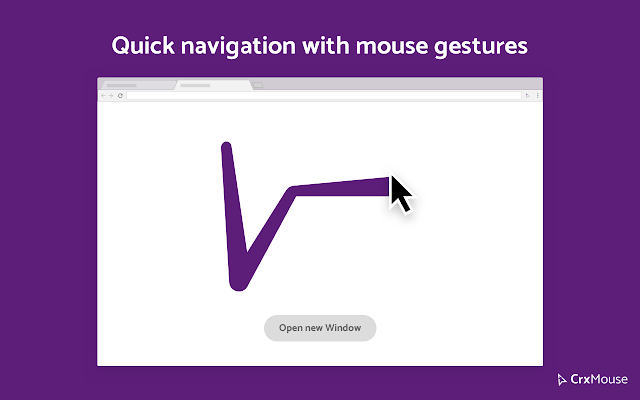
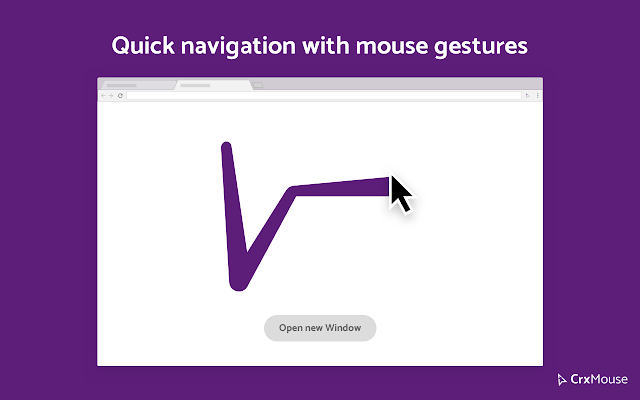
Also, there are other mouse gestures like drawing the U shape which sends an undo commando to the foreground works.
However, if the apps on your Personal Computer do not support gestures, you can install apps like StrokeIt. Such an app can provide gestures that can minimize and restore windows.
In a case where you can’t find a gesture for the action you’re after, you can simply click on New Action in File and create it for yourself.
So there you have it, 5 cool things you probably never knew your PC could do. Do you have any more? Please share with us in the comment section.






