All businesses must manage/ keep detailed records of goods or service irrespective of the size of its operation. And since inventory keeping is a very important company asset, businesses try to ensure that their records are accurate.
But human error is unavoidable and there could be fatal mistakes made in the process of documentation. Also, for large businesses with numerous product quantities and multiple locations, manual inventory taking might not just be ideal – hence the need for an automated process.
ScanThings is one app that wants to help you with this.
Created by Nigerian developer, Oluwatobi Akinpelu (AndroidMaven), the mobile app powered by artificial intelligence (AI) helps to record an item’s information using a phone camera. After which the app gives you your data in a spreadsheet format which can easily be shared and accessed.
Now, this is the part where I point out that there are loads of inventory apps at the moment. But many of them are paid for, require a tedious process or do not even offer what they promise. ScanThings is the opposite of these.
“ScanThings improves productivity time of businesses who document their inventory by at least 900%. What’s done in 60 minutes can now be achieved in just 6, while also providing more accurate data.”
Oluwatobi Akinpelu
At 11mb, it is on the fair side of app sizes. Once downloaded and opened, users are taken through onboarding screens that explain what the app is all about.
Next is registration. Now, Oluwatobi Akinpelu has created several apps before this, so if you had used any of his earlier apps, you would only need to use the registration details of the former apps for this.
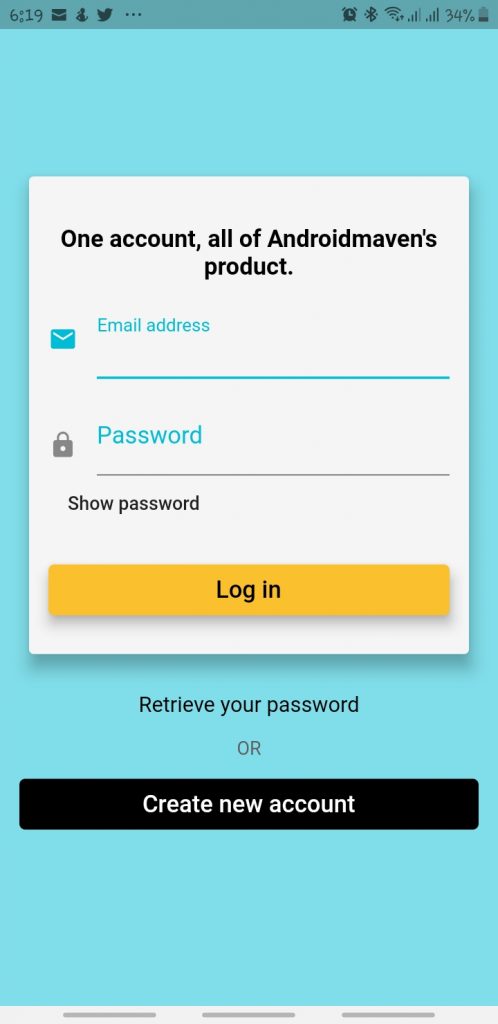
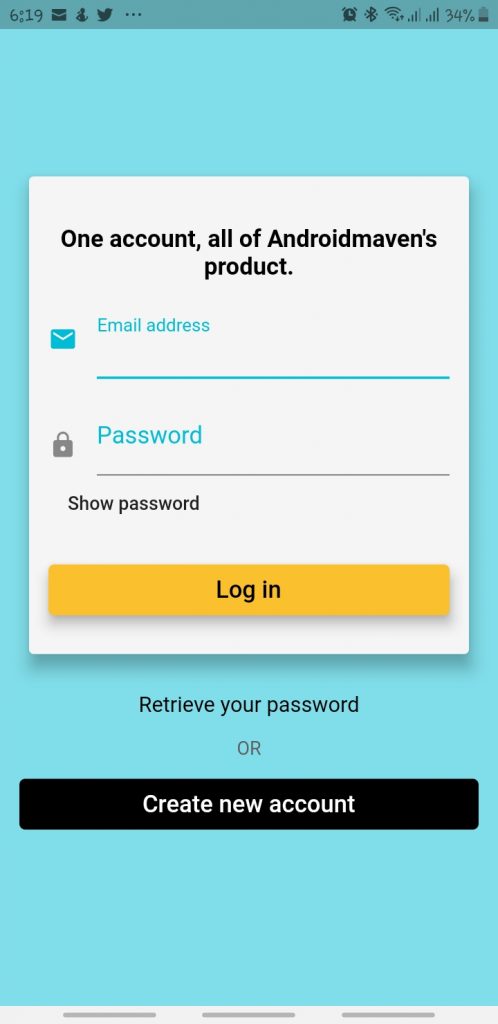
Suggested Post: Budding Nigerian Innovator, Oluwatobi Akinpelu Develops History Learning App, Gingered.
In my case, I had no luck doing this as it kept telling me I had entered a wrong password – even though I’m 100% sure it’s the correct one. All efforts to use the retrieve password option proved futile as it kept displaying a “something went wrong” notification. So I had no choice but to create new account.
Once logged in, you are met with a clear and simple-to-use interface. You have the help or ‘how to use’ app option, log out option, add inventory option, and share option.
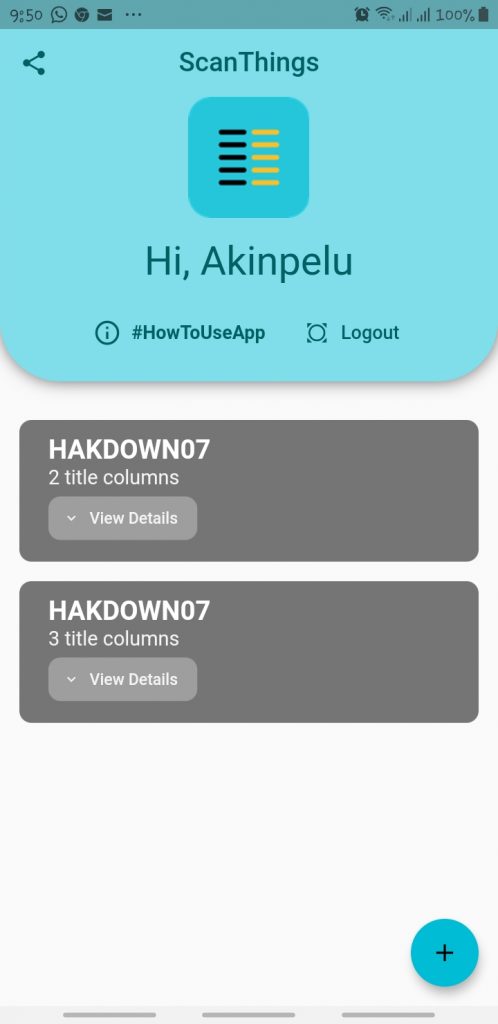
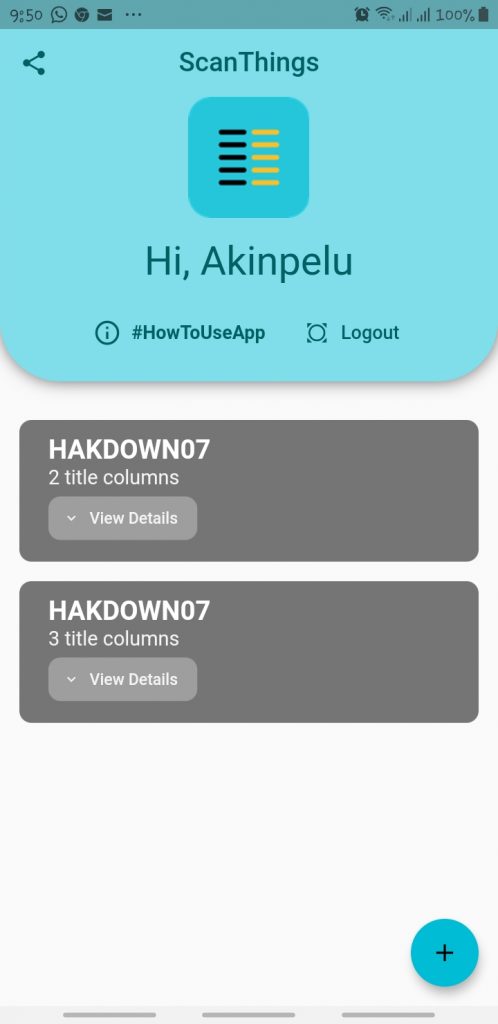
The ‘how to use’ app option does exactly what its name suggests. In the event that you missed or rushed through onboarding screen, this helps use the app.
The add inventory option allows you add a name for your proposed spreadsheet and column titles for what you want to record.
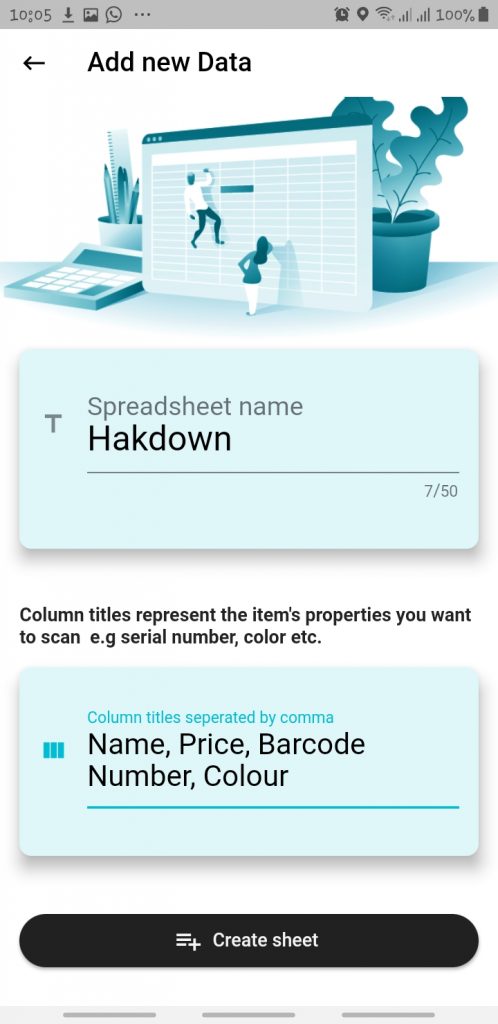
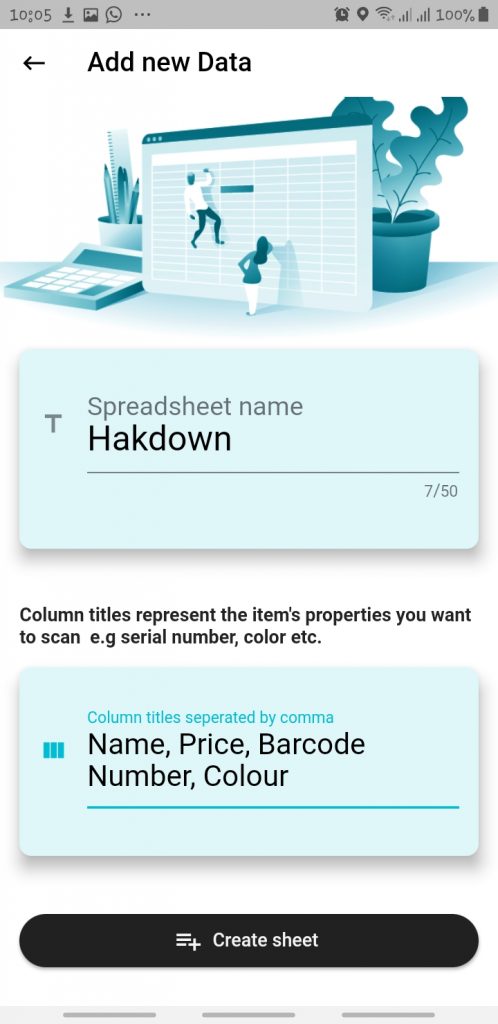
Recording your inventory can be done through three simple processes. By scanning barcode, text or by typing it yourself. And the three work just fine.
However, you might want to do the recording under low light conditions as ScanThings sort of reduces your phone’s camera quality.
You can record multiple products and their details at once. After which you can end scanning. This takes you back to the home screen and you can click on your just created spreadsheet to add more items, delete the inventory or download.
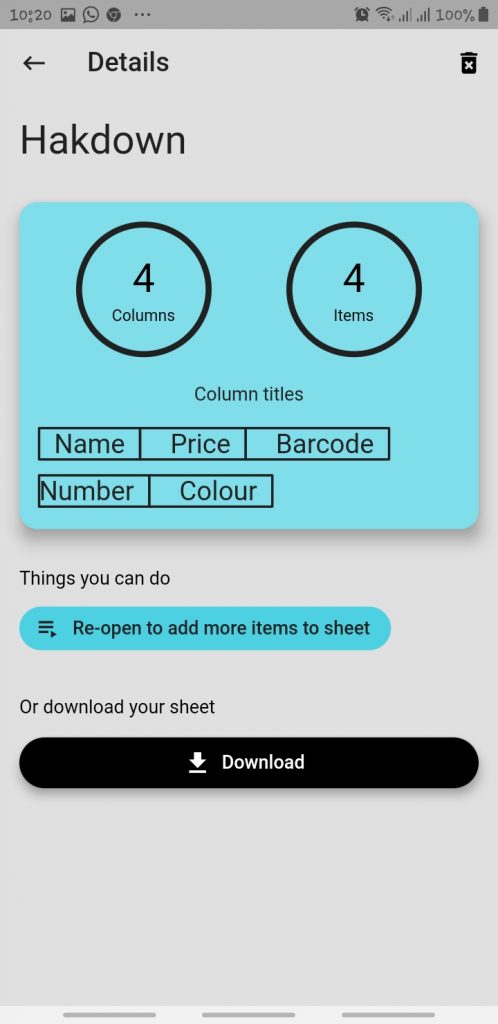
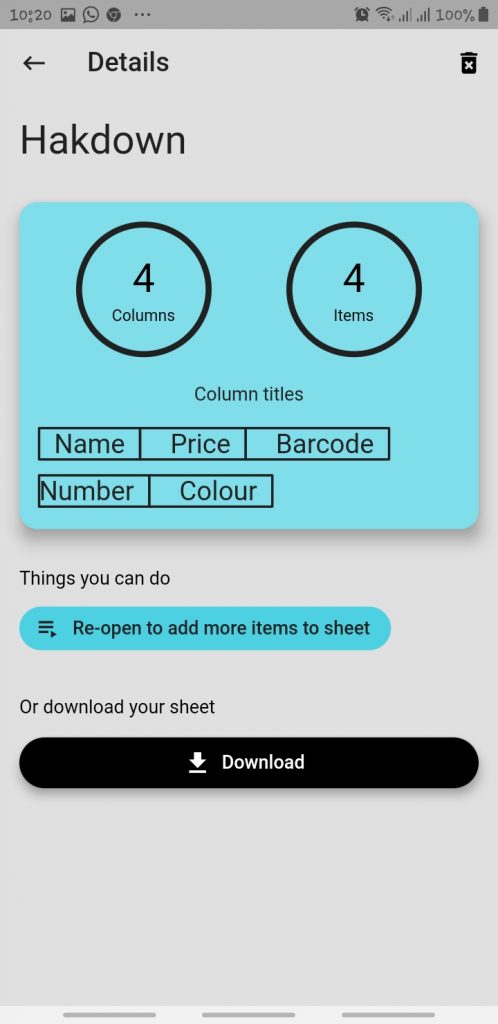
Should you choose to download and it is successful, you are required to share this download to complete the operation. You can share via WhatsApp, your cloud Drives, Mail, Facebook, Bluetooth or even a Xender app.
So, ScanThings doesn’t just make documentation easier but also makes sharing stress-free.
But there’s just one small issue, ScanThings is only available for Android users – for now. iOS users will have to wait for it to be available on the app store.
Currently the app has over 100 downloads and 11 reviews in just its second week on the Google Playstore.
Suggested Post:Checkout Tobi Akinpelu’s MavenSticker; an App that Brings Life to Boring WhatsApp Chats






